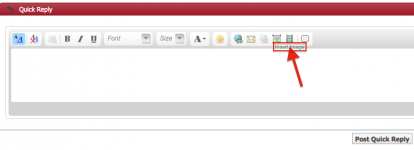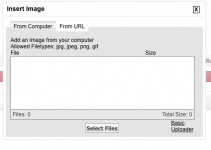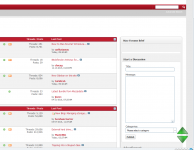- Joined
- Jul 30, 2009
- Messages
- 7,298
- Reaction score
- 302
- Points
- 83
- Location
- Wisconsin
- Your Mac's Specs
- Mac Mini (Late 2014) 2.6GHz Intel Core i5 Memory: 8GB 1600MHz DDR3
Very annoying. It's on every forum topics page. I don't want to sign up for Mac Forums Brief, nor do I want to download the Visual Analysis Guide, or certainly not Clean My Mac! There is no X to close the ad. If I finally download Malwarebytes, will I be able to get this nuisance to go away? (I've never need it before!)
Last edited: