I have an Early 2011 Apple MacBook Pro 17" Unibody 8,3 here that is having difficulty starting up. All attempts to start it finish in a blank grey screen.
When normal booting it shows the Apple logo, then the status bar appears and it begins to load. The first half is quick, then it slows and at approximately ¾ of the way, this happens:
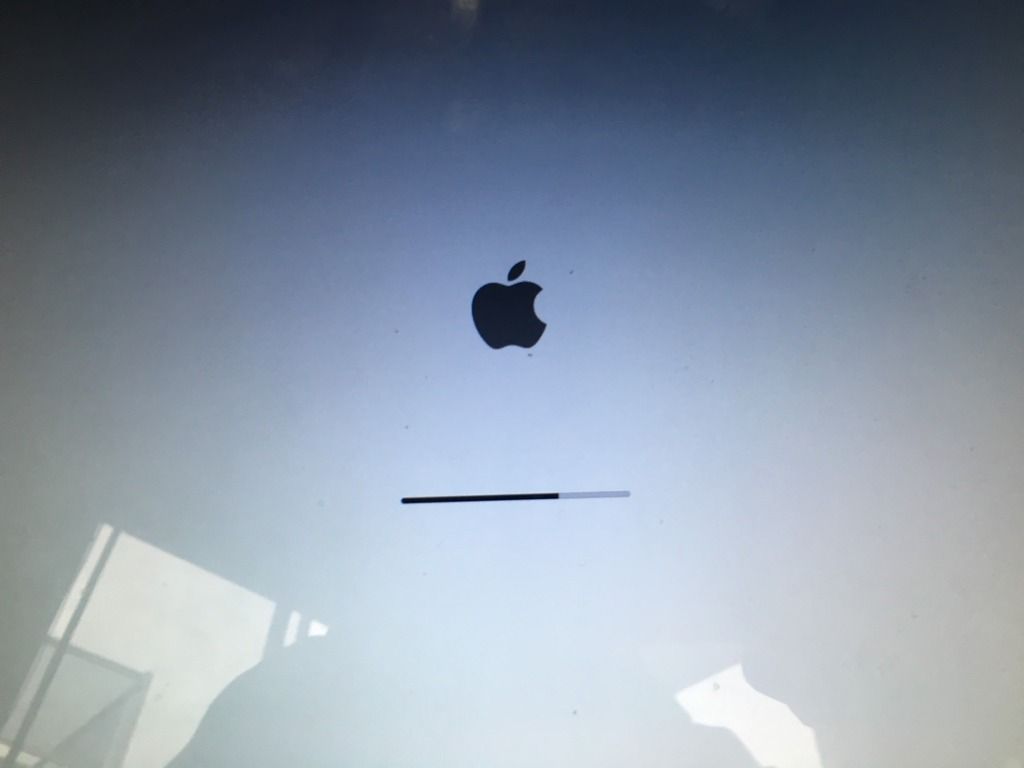
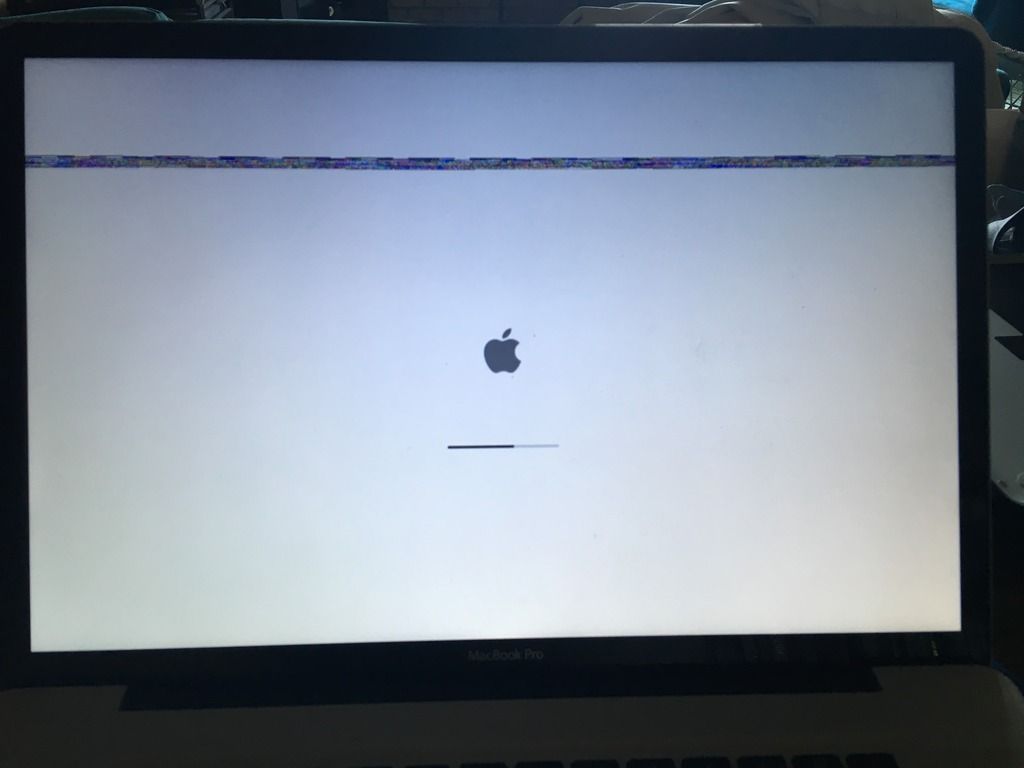
It then goes to this:
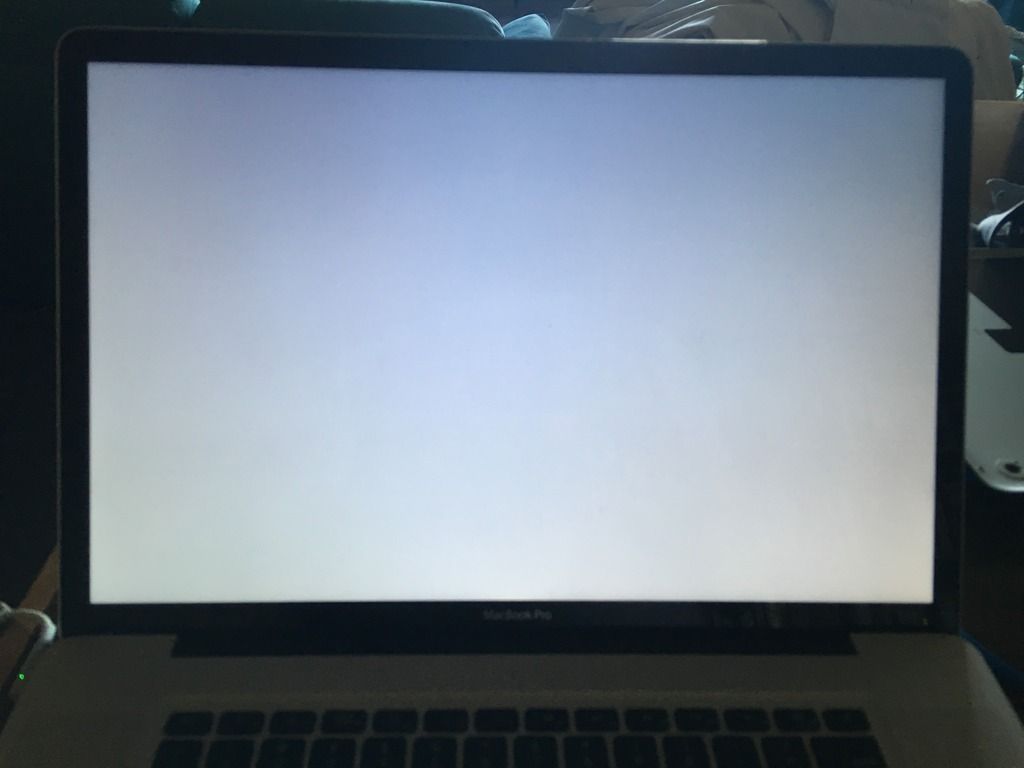
Initially I followed Macworld's 10 steps to take when your Mac won't start up Guide < http://www.macworld.co.uk/how-to/mac/steps-take-when-your-mac-wont-start-3423817 / > with the following results:
unable to boot into Recovery Mode from either the Partition or Internet Recovery – it start to load and then ends up in a blank grey screen.
unable to boot into Safe Mode – it loads ¾ of the way and then ends up in a blank grey screen.
unable to boot into Safe Verbose Mode – it starts to load and then ends up in a blank grey screen.
Boots into Single User Mode, have run fsck -fy and "file system was modified", reran and "...appears to be ok", when rebooting there is some error messages and it states "Restart still waiting on Apple Internal Keyboard / Trackpad".
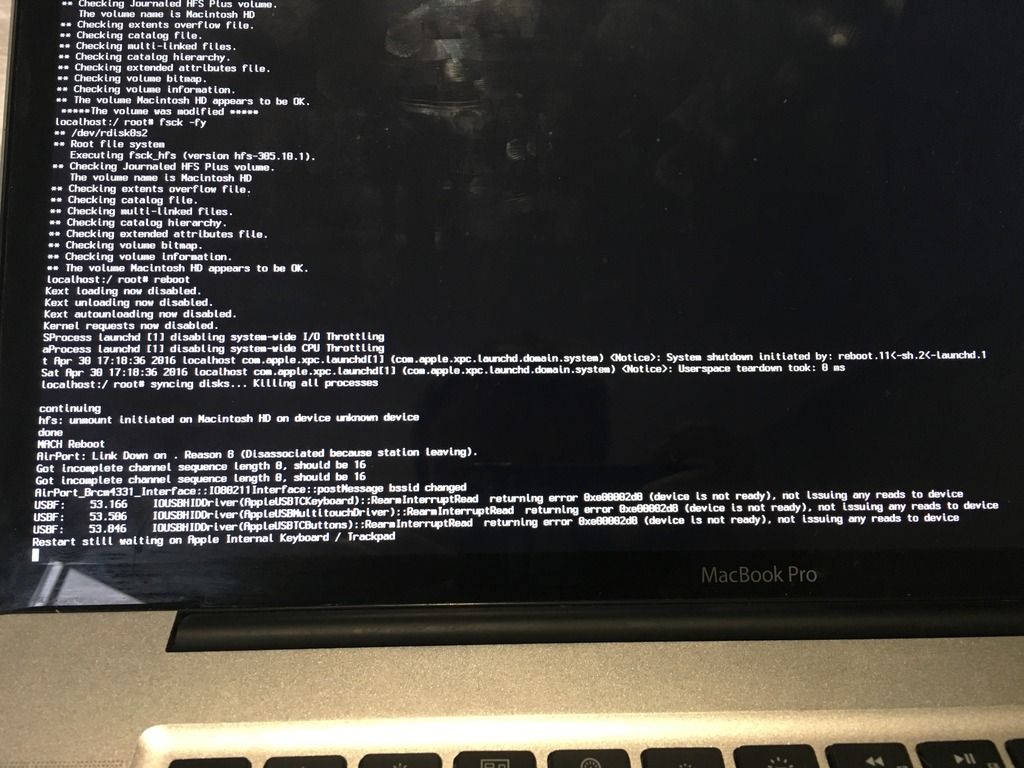
Have reset the NVRAM three times, no change.
Have reset the SMC twice, no change.
Holding the Option/Alt key down during start up loads up the boot option screen consisting of the options of Macintosh HD, Recovery-10.11.4 and Wifi Choose Network. Selecting either Macintosh HD or Recovery-10.11.4 give the same results. Attempting to choose a network connection using the trackpad results in the screen shifting leftwards and mouse pointer freezing:
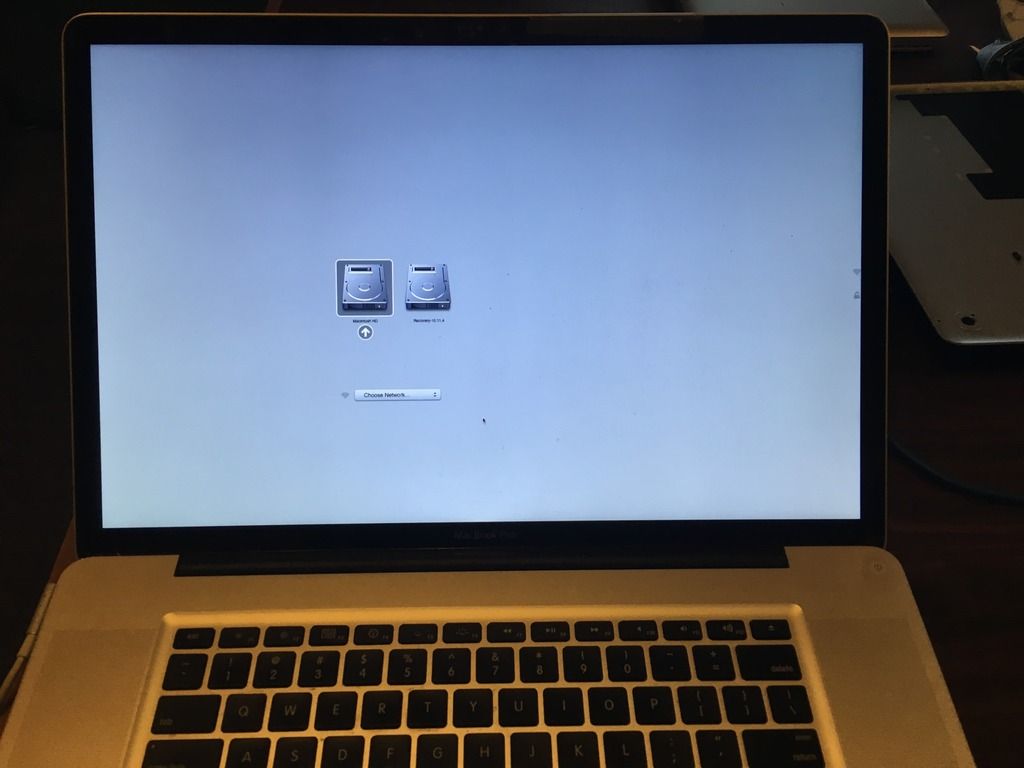
A second attempt using the keyboard managed to connect to Wifi networks.
I have removed the hard drive and fitted it into an older MacBook Pro 13 and it booted perfectly. I have also tried the hard drive from the MBP13 in the MBP17 and same issue – therefore unlikely a HDD issue.
I have tried brand new RAM from OWC and no change either – therefore unlikely a RAM issue.
Any ideas please? Is there any way to access a boot log or error log that will indicate what is happening at the ¾ boot point? Could a faulty trackpad be related (the trackpad on this laptop takes more pressure than others to do a left click)?
EDIT: I just randomly decided to give the computer another go. It started all the way into OS X. I then opened Disk Utility and ran First Aid and opened the App Store and downloaded and installed all the Apple Updates. Once done I tried to restart and the issue is back. I believe that this shows that there is something upsetting it during the boot process rather than a major issue?
When normal booting it shows the Apple logo, then the status bar appears and it begins to load. The first half is quick, then it slows and at approximately ¾ of the way, this happens:
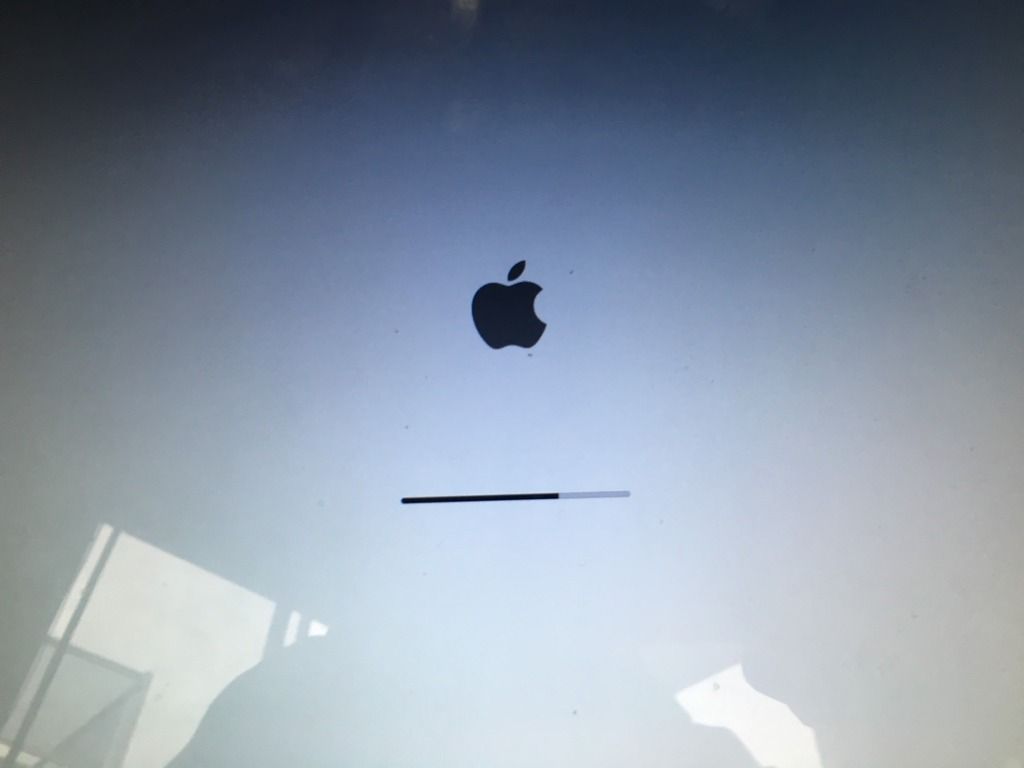
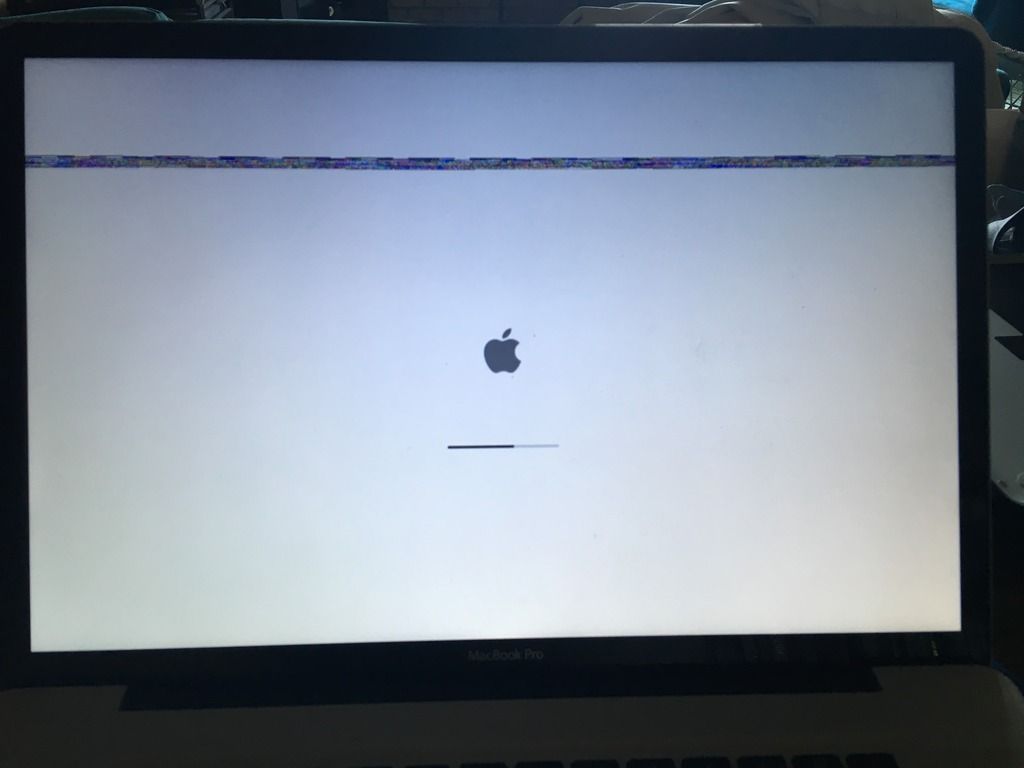
It then goes to this:
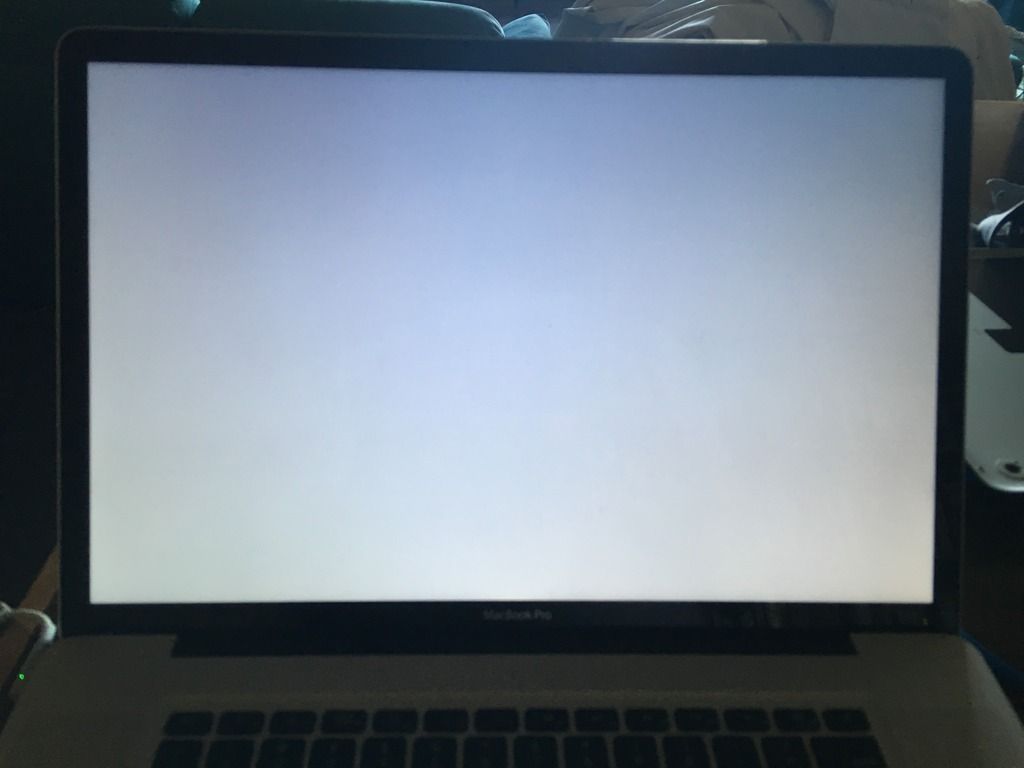
Initially I followed Macworld's 10 steps to take when your Mac won't start up Guide < http://www.macworld.co.uk/how-to/mac/steps-take-when-your-mac-wont-start-3423817 / > with the following results:
unable to boot into Recovery Mode from either the Partition or Internet Recovery – it start to load and then ends up in a blank grey screen.
unable to boot into Safe Mode – it loads ¾ of the way and then ends up in a blank grey screen.
unable to boot into Safe Verbose Mode – it starts to load and then ends up in a blank grey screen.
Boots into Single User Mode, have run fsck -fy and "file system was modified", reran and "...appears to be ok", when rebooting there is some error messages and it states "Restart still waiting on Apple Internal Keyboard / Trackpad".
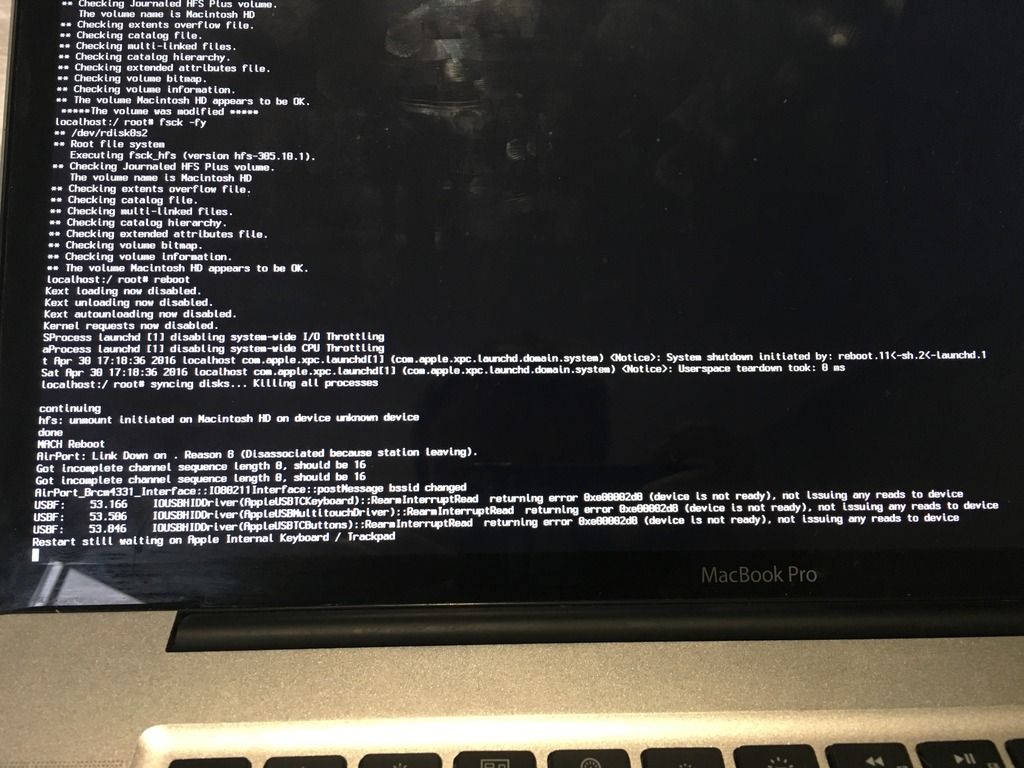
Have reset the NVRAM three times, no change.
Have reset the SMC twice, no change.
Holding the Option/Alt key down during start up loads up the boot option screen consisting of the options of Macintosh HD, Recovery-10.11.4 and Wifi Choose Network. Selecting either Macintosh HD or Recovery-10.11.4 give the same results. Attempting to choose a network connection using the trackpad results in the screen shifting leftwards and mouse pointer freezing:
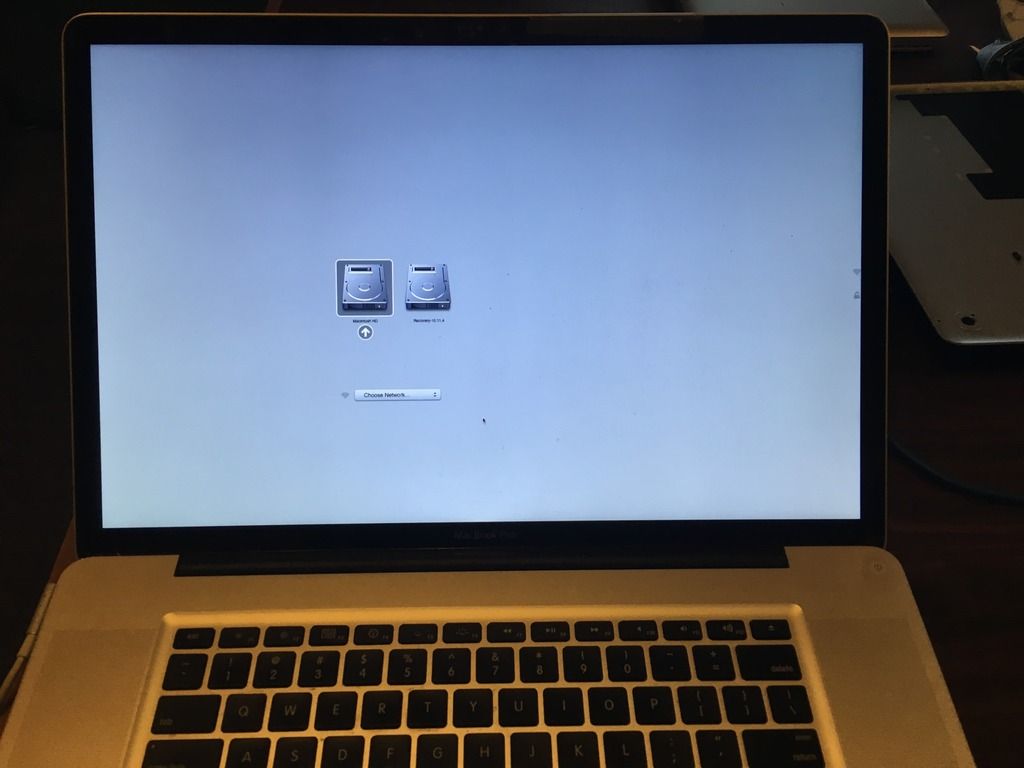
A second attempt using the keyboard managed to connect to Wifi networks.
I have removed the hard drive and fitted it into an older MacBook Pro 13 and it booted perfectly. I have also tried the hard drive from the MBP13 in the MBP17 and same issue – therefore unlikely a HDD issue.
I have tried brand new RAM from OWC and no change either – therefore unlikely a RAM issue.
Any ideas please? Is there any way to access a boot log or error log that will indicate what is happening at the ¾ boot point? Could a faulty trackpad be related (the trackpad on this laptop takes more pressure than others to do a left click)?
EDIT: I just randomly decided to give the computer another go. It started all the way into OS X. I then opened Disk Utility and ran First Aid and opened the App Store and downloaded and installed all the Apple Updates. Once done I tried to restart and the issue is back. I believe that this shows that there is something upsetting it during the boot process rather than a major issue?
Last edited by a moderator:





