- Joined
- Sep 18, 2008
- Messages
- 827
- Reaction score
- 14
- Points
- 18
- Location
- Cairo
- Your Mac's Specs
- 13" 2015 MacBook Pro Retina / 15" 2010 MacBook Pro
Hello there
I was trying to install Ubuntu Linux alongside Mac OS X by following a popular tutorial on the internet but I seem to have screwed things up when I tried to do it manually by choosing "Something Else" in the installation settings; the reason is because the installation could not detect that Mac OS X was actually installed and so things had to be done manually.
I originally shrunk the Macintosh HD partition and was going to use the free space for Ubuntu, but I don't remember exactly what went wrong but now I can no longer even see the Macintosh HD partition any longer (which seems to be called UNTITLED in Disk Utility). The problem is that I did not perform a backup as I thought the procedure was very simple and I had already done it on my PC earlier, but turns out I was dead wrong again. Now I seem to have lost my data and was wondering if there is anything I could do to make it work.
Whenever I try to create, delete, or modify a partition in Disk Utility, the operation just immediately fails. At first I thought it was because of FileVault so I turned it off from Terminal but then it just says 'operation failed'.
Any ideas are much appreciated.
UPDATE: I tried the following commands in Terminal in order to try and mount the partition to no avail.
sudo asr adjust --target /dev/disk0s2 --settype "Apple_HFS"
diskutil mount readOnly /dev/disk0s2
Terminal just says asr: Volume adjustment failed: Invalid argument.
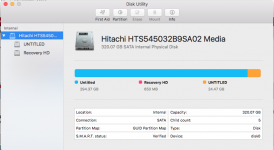
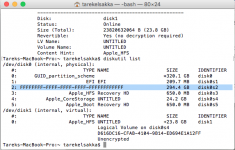
I was trying to install Ubuntu Linux alongside Mac OS X by following a popular tutorial on the internet but I seem to have screwed things up when I tried to do it manually by choosing "Something Else" in the installation settings; the reason is because the installation could not detect that Mac OS X was actually installed and so things had to be done manually.
I originally shrunk the Macintosh HD partition and was going to use the free space for Ubuntu, but I don't remember exactly what went wrong but now I can no longer even see the Macintosh HD partition any longer (which seems to be called UNTITLED in Disk Utility). The problem is that I did not perform a backup as I thought the procedure was very simple and I had already done it on my PC earlier, but turns out I was dead wrong again. Now I seem to have lost my data and was wondering if there is anything I could do to make it work.
Whenever I try to create, delete, or modify a partition in Disk Utility, the operation just immediately fails. At first I thought it was because of FileVault so I turned it off from Terminal but then it just says 'operation failed'.
Any ideas are much appreciated.
UPDATE: I tried the following commands in Terminal in order to try and mount the partition to no avail.
sudo asr adjust --target /dev/disk0s2 --settype "Apple_HFS"
diskutil mount readOnly /dev/disk0s2
Terminal just says asr: Volume adjustment failed: Invalid argument.
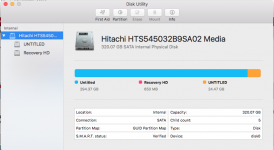
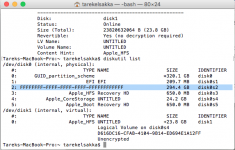
Last edited:




