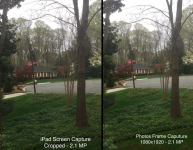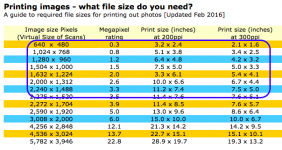I have a movie file which is a low quality footage. The film has a few photos that I wanna use as photos. I made freeze frames in FCP 7 and exported them. I wonder if there is another way.
What's the best way to make stills from a movie file?
What's the best way to make stills from a movie file?
Last edited by a moderator: