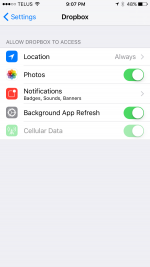I have a PowerBook G4 still, running 10.5.8 . Last year I had the I4 and my computers ITunes would allow it to hook up through iTunes. I now have the I6 and it doesn't allow iTunes hookup.
But, I use the ImageCapture program on the computer to easily download pics from my phone. My computer is probably further back than anyone's here

and I can get the pics.
I tried accessing my phone pics through Preview and it does work. You have to go to Import, and it picks up my phone images right away. It isn't as simple since you are importing to the program, and then you have to go to the File menu and select 'save as' and where you want them to go. You may have a limitation on how many images you can import into Preview, depending on memory and may have to rename each file (maybe not). But, it's free and already on the operating system even on my old computer.
& edit - I also use Dropbox but if you have an older system then Dropbox on your computer may no longer work automatically with the Dropbox server. You can access Dropbox then through your computer web browser but then things that move automatically like 1Password files won't, and you have to find the way to do that manually. You can upload pics to Dropbox from your phone, just in this case will have to manually download from server to your computer.
Like others said, if you can't email yourself pictures then there's either a setting or something else going on that's interfering rather than an apple design maliciously preventing photo download. Since ImageCapture is free and already part of the OS that would make no sense