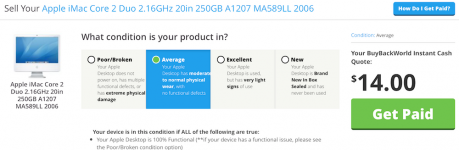- Joined
- Dec 6, 2010
- Messages
- 26
- Reaction score
- 0
- Points
- 1
- Location
- Herne Bay UK
- Your Mac's Specs
- 21.5 iMac mid 2011, 2.5 Intel Core i5 duo, 12GB Memory graphics card 512mb
My iMac 2.16 core duo, 3gb mem, 1 TB h/drive. running 10.6.8 which I think is s/leopard for which I have the disc. Came with 'Tiger' for which I don't have the disc.
I love my old iMac but have gone up to 2012 iMac. I want to give the old iMac to my son, who wants it for his college work using Word, photos and some internet work, which it does very well. Right ! How do I wipe off my history, information, passwords (although I do trust him), etc and leave him with a basic Snow Leopard so that Word and Photos etc can be reinstalled. All my 'stuff' has been copied onto my new iMac so nothing needs to be cloned.
Thank you
Brian
I love my old iMac but have gone up to 2012 iMac. I want to give the old iMac to my son, who wants it for his college work using Word, photos and some internet work, which it does very well. Right ! How do I wipe off my history, information, passwords (although I do trust him), etc and leave him with a basic Snow Leopard so that Word and Photos etc can be reinstalled. All my 'stuff' has been copied onto my new iMac so nothing needs to be cloned.
Thank you
Brian