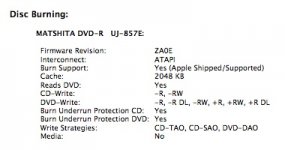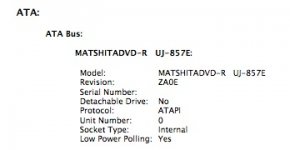- Joined
- Dec 5, 2008
- Messages
- 713
- Reaction score
- 43
- Points
- 28
- Location
- Detroit
- Your Mac's Specs
- 2007 Mac Book Pro 2.2 Ghz 4 GB RAM SSD OSX 10.11 & 2006 MBP Stuck At 10.6.8
Good Afternoon! (Or Morning, Or Evening...)
I have a MacBook Pro from 2006, model 3,1. It has the original Super Drive which has not worked properly for many years. The CD part works, but the DVD is non-functional.
The computer used to only spin the drive's motor when I opened the lid while it was sleeping, or on start up.
Today, all of a sudden, the computer tries to access the drive often- up to 3 or 4 times a minute. I'd imagine it is quite a battery drainer!
The access sound used to be short- perhaps 2 or 3 seconds. It was crisp & nice like when it was new.
Beginning today, the motor spin is about 30 or 40 seconds long and the sound is low pitched, louder & struggling. And it groans. I apologize buy I don't have a camera or other device to record the sound to link to this post. (Picture great grandpa getting up in the morning. Or, picture me getting up in the morning...)
The drive is empty and I even tried shooting aerosol duster into it. There was no change. After a few re-starts of the computer there was also no change. I also looked at Activity Monitor to see if there was a program running that might be trying to access the drive. No offenders were found.
To avoid opening the case to unplug the drive, I was wondering if there is a trick to tell the computer (OS X 10.6.8) to ignore the drive and not spin it?
Thanks For Your Advice!
Paul
I have a MacBook Pro from 2006, model 3,1. It has the original Super Drive which has not worked properly for many years. The CD part works, but the DVD is non-functional.
The computer used to only spin the drive's motor when I opened the lid while it was sleeping, or on start up.
Today, all of a sudden, the computer tries to access the drive often- up to 3 or 4 times a minute. I'd imagine it is quite a battery drainer!
The access sound used to be short- perhaps 2 or 3 seconds. It was crisp & nice like when it was new.
Beginning today, the motor spin is about 30 or 40 seconds long and the sound is low pitched, louder & struggling. And it groans. I apologize buy I don't have a camera or other device to record the sound to link to this post. (Picture great grandpa getting up in the morning. Or, picture me getting up in the morning...)
The drive is empty and I even tried shooting aerosol duster into it. There was no change. After a few re-starts of the computer there was also no change. I also looked at Activity Monitor to see if there was a program running that might be trying to access the drive. No offenders were found.
To avoid opening the case to unplug the drive, I was wondering if there is a trick to tell the computer (OS X 10.6.8) to ignore the drive and not spin it?
Thanks For Your Advice!
Paul