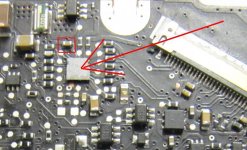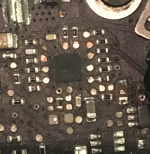- Joined
- Jan 29, 2016
- Messages
- 4
- Reaction score
- 0
- Points
- 1
Okay so I have an Early 2011 13in Macbook Pro when booted up the screen is black. However, when the computer is on you can shine a flashlight into the screen and it is showing content. It works fine when hooked up to an external display which from my understanding rules out a bad graphics card. I have been doing a lot of research into this but I cannot nail down a specific answer to what could be wrong. From my understanding the LCD screen could be bad or there is a fuse in the logic board that could be bad as well. I have tried reseting the SMC and PRAM numerous times with no luck.