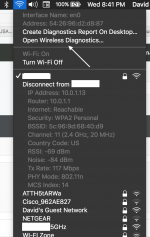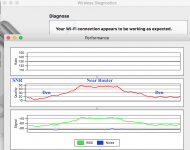- Joined
- Jan 20, 2012
- Messages
- 5,068
- Reaction score
- 431
- Points
- 83
- Location
- North Carolina
- Your Mac's Specs
- Air M2 ('22) OS 14.3; M3 iMac ('23) OS 14.3; iPad Pro; iPhone 14
Hi All - I have an Apple Extreme router (base station) purchased in 2013 - flat one w/ 802.11n - the device is in our 'computer room' (bedroom next to the den) and is cabled to our iMac; checking signal strength w/ my iPad & also my MBPro shows a usually 'poor' signal in the den, an adjacent room, e.g. the transmit rate on an iPad app drops in half when I move from next to the router to my den chair (less that 100 ft w/ a stud wall in-between) - also have an upgraded Roku device in the den attached to our HDTV, which occasionally needs to 're-buffer'.
Not sure that I really need to add some type of Wi-Fi extender but would appreciate some possibilities - of course, the first choice is wired vs. wireless - the latter might work w/ an inexpensive Wi-Fi extender plugged into AC in the hallway which is between the two rooms - not sure how much this would help w/o testing - certainly the cheapest route, but need the right one and would prefer as much P'n'p ease as possible.
Now the 'wired ethernet' option would be the best choice to improve transmission rate in the den, but more expensive and labor intensive - an ethernet RJ-45 jack is over a 1/2" in diameter (my biggest drill - would need to use a 3/4" spade bit to drill holes in the bedroom/den floors for the jack to fit through - what are my cable choices - cheapest, jack options for connection, cost & type of cable, e.g. CAT-5e should be fine). If I can get an ethernet cable from my Apple Extreme base station to the den, then would a simple Wi-Fi extender w/ an RJ-45 input be adequate or would another router as a bridge, such as the Apple Express be a better choice. Thanks for any comments or thoughts. Dave
P.S. the 100 ft CAT-5e cable (shown below) seems like an option - just would have to drill some BIG holes in the floor - are there ethernet cable connectors of a smaller diameter?
.
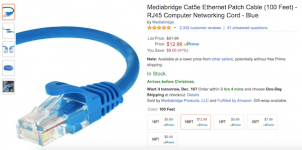
Not sure that I really need to add some type of Wi-Fi extender but would appreciate some possibilities - of course, the first choice is wired vs. wireless - the latter might work w/ an inexpensive Wi-Fi extender plugged into AC in the hallway which is between the two rooms - not sure how much this would help w/o testing - certainly the cheapest route, but need the right one and would prefer as much P'n'p ease as possible.
Now the 'wired ethernet' option would be the best choice to improve transmission rate in the den, but more expensive and labor intensive - an ethernet RJ-45 jack is over a 1/2" in diameter (my biggest drill - would need to use a 3/4" spade bit to drill holes in the bedroom/den floors for the jack to fit through - what are my cable choices - cheapest, jack options for connection, cost & type of cable, e.g. CAT-5e should be fine). If I can get an ethernet cable from my Apple Extreme base station to the den, then would a simple Wi-Fi extender w/ an RJ-45 input be adequate or would another router as a bridge, such as the Apple Express be a better choice. Thanks for any comments or thoughts. Dave
P.S. the 100 ft CAT-5e cable (shown below) seems like an option - just would have to drill some BIG holes in the floor - are there ethernet cable connectors of a smaller diameter?
.
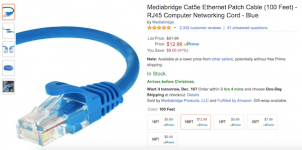
Last edited: