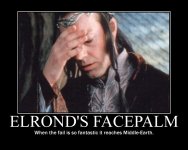Hey guys, this unit has yosemite on it but the owner was messing around with the password and now can't get it so I am trying to reload SL on it. Following the usual instructions of holding down the C key after the chime is not working and it's booting straight to the user accounts page. I have the SL Disc inside an attached external USB Optical drive and I am using my regular windows keyboard and mouse on this desktop, help please?
You are using an out of date browser. It may not display this or other websites correctly.
You should upgrade or use an alternative browser.
You should upgrade or use an alternative browser.
Trying to reload snow leopard on Mac Pro A1186
- Thread starter mikehende
- Start date
- Joined
- Jan 23, 2008
- Messages
- 65,248
- Reaction score
- 1,833
- Points
- 113
- Location
- Keller, Texas
- Your Mac's Specs
- 2017 27" iMac, 10.5" iPad Pro, iPhone 8, iPhone 11, iPhone 12 Mini, Numerous iPods, Monterey
What kind of Snow Leopard disk is it? It should be the retail version (Picture of Snow Leopard on disk). Also, holding down the C key booting from an external optical drive is probably not going to work. Try holding down the Option key (Alt on Windows keyboard) to see if the disk shows up as bootable.
C
chas_m
Guest
There are no less than five different models of Mac Pro with that identifier, so being more specific about the specs of the machine would be helpful. Most of the models with that identifier could run Snow Leopard, but there's a mid-2012 version I believe that would of course not be able to, having originally come with Lion or Mountain Lion.
I don't understand why you can't just reload Yosemite onto it -- going back to SL represents a big security risk, plus then you'll have the extra work of upgrading the SL to 10.6.8, then using the Mac App Store to regain Yosemite, then reinstalling Yosemite. If it had Yosemite on it, it's got a recovery partition, so why not just use that to either reset the password or reinstall the system?
I don't understand why you can't just reload Yosemite onto it -- going back to SL represents a big security risk, plus then you'll have the extra work of upgrading the SL to 10.6.8, then using the Mac App Store to regain Yosemite, then reinstalling Yosemite. If it had Yosemite on it, it's got a recovery partition, so why not just use that to either reset the password or reinstall the system?
Sorry for the late reply guys, I will address this in the morning. This is according to to the owner a a 2008 model. I don't have yosemite on a disk and since I can't bypass the password screen I am not seeing a way to reinstall yosemite?
- Joined
- Jun 12, 2011
- Messages
- 9,696
- Reaction score
- 1,882
- Points
- 113
- Location
- Melbourne, Australia and Ubud, Bali, Indonesia
- Your Mac's Specs
- 2021 M1 MacBook Pro 14" macOS 14.4.1, Mid 2010MacBook 13" iPhone 13 Pro max, iPad 6, Apple Watch SE.
Restart holding the Command and R keys that will get you into the Recovery Partition see instructions here: http://coolestguidesontheplanet.com/reset-forgotten-admin-password-mac-osx/
Sent from my iPhone using Mac Forums
Sent from my iPhone using Mac Forums
- Joined
- Jun 12, 2011
- Messages
- 9,696
- Reaction score
- 1,882
- Points
- 113
- Location
- Melbourne, Australia and Ubud, Bali, Indonesia
- Your Mac's Specs
- 2021 M1 MacBook Pro 14" macOS 14.4.1, Mid 2010MacBook 13" iPhone 13 Pro max, iPad 6, Apple Watch SE.
Command key left of space bar, there is no widows key on a Mac. Unless you are using a different keyboard.
C
chas_m
Guest
That lock indicates a firmware password. If the owner didn't steal the unit, ie he set up that firmware password, and now can't figure it out, you're done -- there's no getting into that machine.
There are 2 password accounts on the screen, I had seen the guy's name on of the accounts, the other is "Guest" so I have to believe all is genuine. If nothing can be done then how can I get back to the original login screen again please?
C
chas_m
Guest
The padlock means that the system is sealed from alteration at the hardware level -- even erasing the hard drive won't gain access. He has two options, if there are two accounts there: use the Guest Account (but this won't let him access his stuff or change anything), or remember the password to his previous account.
EDIT: this thread indicates that there IS a way around the firmware lock: https://discussions.apple.com/thread/2757017?start=0&tstart=0
At this point I would STRONGLY recommend that you take it to an authorized Apple tech with proof that the machine belongs to the owner, and let the Apple guys give him the lecture about messing around with passwords and other things he clearly didn't understand. Hopefully he didn't encrypt the hard drive as well ...
EDIT: this thread indicates that there IS a way around the firmware lock: https://discussions.apple.com/thread/2757017?start=0&tstart=0
At this point I would STRONGLY recommend that you take it to an authorized Apple tech with proof that the machine belongs to the owner, and let the Apple guys give him the lecture about messing around with passwords and other things he clearly didn't understand. Hopefully he didn't encrypt the hard drive as well ...
- Joined
- May 20, 2008
- Messages
- 44,213
- Reaction score
- 1,424
- Points
- 113
- Location
- U.S.
- Your Mac's Specs
- 2017 15" MBP, 16gig ram, 1TB SSD, OS 10.15
Here's a couple Apple documents regarding firmware passwords:
https://support.apple.com/en-us/HT204455
https://support.apple.com/en-us/HT203409
- Nick
https://support.apple.com/en-us/HT204455
https://support.apple.com/en-us/HT203409
- Nick
He has two options, if there are two accounts there: use the Guest Account (but this won't let him access his stuff or change anything)
Yes you are correct, the drive is encrypted so nothing can be done. Thanks for the help!
C
chas_m
Guest
- Joined
- Jun 12, 2011
- Messages
- 9,696
- Reaction score
- 1,882
- Points
- 113
- Location
- Melbourne, Australia and Ubud, Bali, Indonesia
- Your Mac's Specs
- 2021 M1 MacBook Pro 14" macOS 14.4.1, Mid 2010MacBook 13" iPhone 13 Pro max, iPad 6, Apple Watch SE.
Just one of the reasons we do not encourage encryption unless there is a specific need. When people ask, "why not?" these are the examples I need to remember. Sorry mikehende, you did everything you could. Sorry about the keyboard confusion I was replying on an iPhone and obviously did not pick up that you were using a Microsoft keyboard.