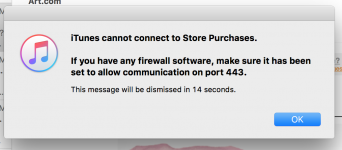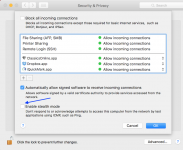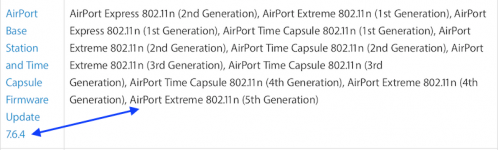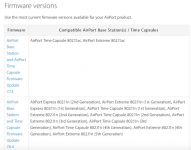- Joined
- Jan 20, 2012
- Messages
- 5,068
- Reaction score
- 431
- Points
- 83
- Location
- North Carolina
- Your Mac's Specs
- Air M2 ('22) OS 14.3; M3 iMac ('23) OS 14.3; iPad Pro; iPhone 14
Hello All - in the last week or so, I am intermittently seeing the iTunes icon jump in the dock - clicking brings up the dialog screen shown below - I've never seen this before - I'm on El Capitan 11.1 w/ an AirPort Extreme router - I also have the OS's firewall turned on, but have no restrictions set for iTunes - I've looked into the AirPort Utility and my network settings and see nothing about this port.
Once I click the dialog box, I have no problem entering the iTunes store nor the App store. I've not really touched w/ these settings in recent months - assume that this is an Apple problem and hopefully will be resolved quickly? Any others observing this behavior and/or thoughts. Thanks - Dave
.
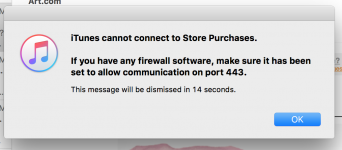
Once I click the dialog box, I have no problem entering the iTunes store nor the App store. I've not really touched w/ these settings in recent months - assume that this is an Apple problem and hopefully will be resolved quickly? Any others observing this behavior and/or thoughts. Thanks - Dave
.