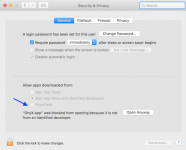I have a mid 2010, 27" i3 3.25GHz iMac. It has worked great so far until a few months ago. It has become EXTREMELY slow. I see the rotating beach ball all the time. I have searched the internet extensively and applied almost all the recommendations. I upgraded from 4GB RAM to 16 GB. I removed many programs from HDD, I removed programs from startup. Nothing has helped. I was surprised even RAM upgrade did not help. My HDD of 1TB is only about half full. I have use the Monitor program to see resource allocation but I can't see why it is slow still--CPU usage, and RAM usage is small. The only hint I see is that disk read/write is high. I am only guessing that is high, I can't recognize programs that are reading/writing. This is when all I am doing is surfing the net using Safari.
I am just totally frustrated. I have upgraded to latest El Capitan too. Nothing seems to help. I thought iMAC did not slow down unnecessarily has Windows does. But it seems I am wrong. I am just at my wits end. I am unable to use this machine.
PLEASE HELP. I REALLY, REALLY need your HELP.
I am just totally frustrated. I have upgraded to latest El Capitan too. Nothing seems to help. I thought iMAC did not slow down unnecessarily has Windows does. But it seems I am wrong. I am just at my wits end. I am unable to use this machine.
PLEASE HELP. I REALLY, REALLY need your HELP.