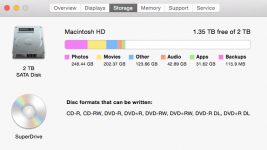- Joined
- May 24, 2011
- Messages
- 498
- Reaction score
- 2
- Points
- 18
- Location
- New York City
- Your Mac's Specs
- MacBook Pro 16 Inch 2019 MacOS Catalina 10.15.3 (19D76)
Yes. I would disconnect any external devices when doing this…simply to eliminate any possibility that an external device is causing any issues.
Let's take things one step at a time.Let's see if your computer will boot into the Recovery Partition first. If it does…great. But remember. You already mentioned that sometime the computer will boot properly…and sometimes not. This can be an indication of a failing HD (sometimes works, sometimes not).
- Nick
p.s. To answer the question. If you do get into the Recovery Partition ok…and choose the reinstall OS option. It will install a fresh version of the OS…and NOT delete anything (as long as you don't erase the disk). Of course having a backup…as you mentioned) is always a great idea. But be aware…if something happens during the reinstall of the OS…the OS reinstall may not complete (this can happen with a failing HD).
p.p.s. BEFORE reinstalling the OS (if you get that far). Run Disk Utility…and try to repair the disk FIRST!
Thanks! Should I run the Risk Utility first before even trying the Command+R? I am not sure if I partitioned my hard drive or not. I saw a good youtube video that shows me how to see if it is.
Also, I am not even sure how t use the Disk Utility. This HD sure sounds like it is struggling. It has that sound. lol