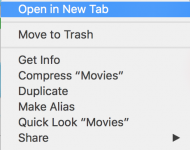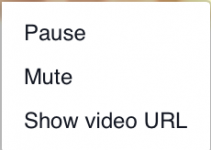- Joined
- Sep 23, 2014
- Messages
- 3
- Reaction score
- 0
- Points
- 1
- Your Mac's Specs
- MacBook Pro (Retina, 15-inch, Late 2013), 750M NVIDEA
This is my first post, I would be very happy If someone could help me with a problem with the new Safari. It's simple, at first (Before installing El Capitan and new Safari 9.0) I was able to right click and download mostly all videos from "internal players" such as Facebook or blogs, with the new Safari the right click menu is now in different format with few options and none saying "Download video/Download video as...". Is there a way to get back to the old menu or is it the new thing, impossible to change? Ps: I've just checked and I have no plug-in installed apart from AddBlock and Google Docs.
Phil
Phil