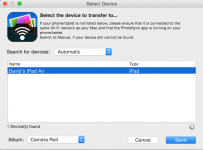- Joined
- Apr 9, 2015
- Messages
- 162
- Reaction score
- 1
- Points
- 18
- Location
- Hannibal, Missouri
- Your Mac's Specs
- 27" Retina 5K iMac 3.3 GHz Intel Core i5 8 GB
We are trying to learn how to scan pictures and sending them to different places. After we scan a photo and have them on our iMac we would like to transfer them to my wife's iPad Air's camera roll. We have been trying to use Air Drop and are successful getting the pictures transferred but a box pops up asking us what we want to open the picture with. When we try one of them, Evernote for example we cannot find a way to get them to her camera roll. Is there a tutorial on how to do this? We seemed to be able to get them to go everywhere except her camera roll. Thanks.