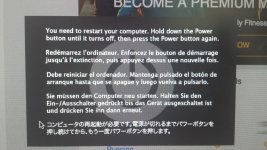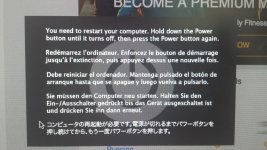Look in /Library/Logs/Diagnostic Reports - Open it in 'List' view - Not sure if the file you're looking for is still called panic.log or not - but find and open the one that matches the time of your last KP and copy/paste the contents of that log here.
Wed Sep 30 10:58:49 2015
panic(cpu 0 caller 0x2abf6a): Kernel trap at 0x3f4c8ad9, type 14=page fault, registers:
CR0: 0x80010033, CR2: 0x00000030, CR3: 0x3d4d1000, CR4: 0x00000660
EAX: 0x2cb6f000, EBX: 0x00000027, ECX: 0x2cb7012c, EDX: 0x00000000
CR2: 0x00000030, EBP: 0x3ee12be8, ESI: 0x00000000, EDI: 0x0691a000
EFL: 0x00010206, EIP: 0x3f4c8ad9, CS: 0x00000008, DS: 0x00000010
Error code: 0x00000000
Backtrace (CPU 0), Frame : Return Address (4 potential args on stack)
0x3ee12938 : 0x21b837 (0x5dd7fc 0x3ee1296c 0x223ce1 0x0)
0x3ee12988 : 0x2abf6a (0x59e3d0 0x3f4c8ad9 0xe 0x59e59a)
0x3ee12a68 : 0x2a1a78 (0x3ee12a80 0x5918000 0x3ee12be8 0x3f4c8ad9)
0x3ee12a78 : 0x3f4c8ad9 (0xe 0x48 0x90010 0x7140010)
0x3ee12be8 : 0x56d5c6 (0x691a000 0xe3df86c 0x40 0x0)
0x3ee12c38 : 0x56e23c (0x3f4ebd78 0x691a000 0xe3df868 0x0)
0x3ee12c88 : 0x56eb59 (0x691a000 0x13 0x3ee12cd0 0x0)
0x3ee12da8 : 0x286638 (0x691a000 0x13 0xe3df868 0x0)
0x3ee13e58 : 0x21dbe5 (0xe3df840 0xe5525a0 0x1f6228 0x133cb)
0x3ee13e98 : 0x210a86 (0xe3df800 0x0 0x6630380 0xe469110)
0x3ee13ef8 : 0x216f84 (0xe3df800 0x0 0x0 0x0)
0x3ee13f78 : 0x295c57 (0x58d3b08 0x0 0x0 0x0)
0x3ee13fc8 : 0x2a256d (0x58d3b04 0x0 0x10 0x6ddb364)
Kernel Extensions in backtrace (with dependencies):
com.apple.ATIRadeonX1000(6.3.6)@0x3f495000->0x3f4f0fff
dependency: com.apple.iokit.IOPCIFamily(2.6.5)@0x387d2000
dependency: com.apple.iokit.IONDRVSupport(2.2.1)@0x3efad000
dependency: com.apple.iokit.IOGraphicsFamily(2.2.1)@0x3eda1000
BSD process name corresponding to current thread: firefox
Mac OS version:
10K549
Kernel version:
Darwin Kernel Version 10.8.0: Tue Jun 7 16:33:36 PDT 2011; root:xnu-1504.15.3~1/RELEASE_I386
System model name: iMac5,1 (Mac-F4228EC8)
System uptime in nanoseconds: 4110675610680
unloaded kexts:
com.apple.driver.AppleFileSystemDriver 2.0 (addr 0x389fd000, size 0x12288) - last unloaded 148020884286
loaded kexts:
at.obdev.nke.LittleSnitch 3916
com.apple.driver.AppleHWSensor 1.9.3d0
com.apple.driver.AudioAUUC 1.57
com.apple.driver.AppleUpstreamUserClient 3.5.7
com.apple.driver.AppleMCCSControl 1.0.20
com.apple.kext.ATIFramebuffer 6.3.6
com.apple.Dont_Steal_Mac_OS_X 7.0.0
com.apple.ATIRadeonX1000 6.3.6
com.apple.driver.AudioIPCDriver 1.1.6
com.apple.driver.AppleHDA 2.0.5f14
com.apple.driver.IOBluetoothBNEPDriver 2.4.5f3
com.apple.driver.AppleLPC 1.5.1
com.apple.driver.AppleBacklight 170.0.46
com.apple.iokit.AppleYukon2 3.2.1b1
com.apple.driver.AppleIntelMeromProfile 19
com.apple.driver.AirPortBrcm43224 428.42.4
com.apple.driver.ACPI_SMC_PlatformPlugin 4.7.0a1
com.apple.filesystems.autofs 2.1.0
com.apple.driver.AppleIRController 303.8
com.apple.iokit.SCSITaskUserClient 2.6.8
com.apple.iokit.IOAHCIBlockStorage 1.6.4
com.apple.BootCache 31.1
com.apple.AppleFSCompression.AppleFSCompressionTypeZlib 1.0.0d1
com.apple.driver.AppleAHCIPort 2.1.7
com.apple.driver.AppleUSBHub 4.2.4
com.apple.driver.AppleIntelPIIXATA 2.5.1
com.apple.driver.AppleFWOHCI 4.7.3
com.apple.driver.AppleEFINVRAM 1.4.0
com.apple.driver.AppleUSBEHCI 4.2.4
com.apple.driver.AppleUSBUHCI 4.2.0
com.apple.driver.AppleRTC 1.3.1
com.apple.driver.AppleHPET 1.5
com.apple.driver.AppleACPIButtons 1.3.6
com.apple.driver.AppleSMBIOS 1.7
com.apple.driver.AppleACPIEC 1.3.6
com.apple.driver.AppleAPIC 1.4
com.apple.driver.AppleIntelCPUPowerManagementClient 142.6.0
com.apple.security.sandbox 1
com.apple.security.quarantine 0
com.apple.nke.applicationfirewall 2.1.14
com.apple.driver.AppleIntelCPUPowerManagement 142.6.0
com.apple.driver.AppleProfileReadCounterAction 17 - last loaded 42931366214
com.apple.driver.AppleProfileTimestampAction 10
com.apple.driver.AppleProfileThreadInfoAction 14
com.apple.driver.AppleProfileRegisterStateAction 10
com.apple.driver.AppleProfileKEventAction 10
com.apple.driver.AppleProfileCallstackAction 20
com.apple.iokit.IOSurface 74.2
com.apple.iokit.IOBluetoothSerialManager 2.4.5f3
com.apple.iokit.IOSerialFamily 10.0.3
com.apple.driver.DspFuncLib 2.0.5f14
com.apple.iokit.IOAudioFamily 1.8.3fc2
com.apple.kext.OSvKernDSPLib 1.3
com.apple.driver.AppleBacklightExpert 1.0.1
com.apple.iokit.IONDRVSupport 2.2.1
com.apple.iokit.IOFireWireIP 2.0.3
com.apple.iokit.AppleProfileFamily 41
com.apple.driver.AppleHDAController 2.0.5f14
com.apple.iokit.IOHDAFamily 2.0.5f14
com.apple.iokit.IO80211Family 320.1
com.apple.iokit.IONetworkingFamily 1.10
com.apple.driver.AppleSMC 3.1.0d5
com.apple.driver.IOPlatformPluginFamily 4.7.0a1
com.apple.kext.ATI1600Controller 6.3.6
com.apple.kext.ATISupport 6.3.6
com.apple.iokit.IOGraphicsFamily 2.2.1
com.apple.driver.CSRUSBBluetoothHCIController 2.4.5f3
com.apple.driver.AppleUSBBluetoothHCIController 2.4.5f3
com.apple.iokit.IOBluetoothFamily 2.4.5f3
com.apple.driver.AppleUSBHIDMouse 162
com.apple.driver.AppleHIDMouse 162
com.apple.iokit.IOUSBHIDDriver 4.2.0
com.apple.driver.AppleUSBMergeNub 4.2.4
com.apple.driver.AppleUSBComposite 3.9.0
com.apple.iokit.IOSCSIMultimediaCommandsDevice 2.6.8
com.apple.iokit.IOBDStorageFamily 1.6
com.apple.iokit.IODVDStorageFamily 1.6
com.apple.iokit.IOCDStorageFamily 1.6.1
com.apple.driver.XsanFilter 402.1
com.apple.iokit.IOATAPIProtocolTransport 2.5.1
com.apple.iokit.IOSCSIArchitectureModelFamily 2.6.8
com.apple.iokit.IOAHCIFamily 2.0.6
com.apple.iokit.IOUSBUserClient 4.2.4
com.apple.iokit.IOATAFamily 2.5.1
com.apple.iokit.IOFireWireFamily 4.2.6
com.apple.iokit.IOUSBFamily 4.2.4
com.apple.driver.AppleEFIRuntime 1.4.0
com.apple.iokit.IOHIDFamily 1.6.6
com.apple.iokit.IOSMBusFamily 1.1
com.apple.security.TMSafetyNet 6
com.apple.kext.AppleMatch 1.0.0d1
com.apple.driver.DiskImages 289.1
com.apple.iokit.IOStorageFamily 1.6.3
com.apple.driver.AppleACPIPlatform 1.3.6
com.apple.iokit.IOPCIFamily 2.6.5
com.apple.iokit.IOACPIFamily 1.3.0