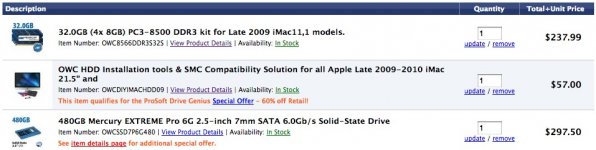- Joined
- Sep 13, 2015
- Messages
- 10
- Reaction score
- 0
- Points
- 1
Hi, everyone. I'm new to MacForums, any help would be appreciated.
I have a late-2009 iMac 11,1 with i7 2.8 GHz processor and 12 GB of RAM. I'm at that point where the computer is starting to show its age. I'm still rocking Snow Leopard, which I've loved dearly, but I know I'll need to upgrade the OS soon. I'm wondering if upgrading the HD to a new SSD and adding the remaining 4 GB of RAM to max out at 16 GB will make my machine like new and ready for El Capitan or if that would just be a case throwing money at a machine that should be replaced with a new iMac?
I do graphic design and some video work, so I'm doing a lot of work in Adobe programs like Photoshop, Illustrator, Premiere Pro, etc.
Thanks!
I have a late-2009 iMac 11,1 with i7 2.8 GHz processor and 12 GB of RAM. I'm at that point where the computer is starting to show its age. I'm still rocking Snow Leopard, which I've loved dearly, but I know I'll need to upgrade the OS soon. I'm wondering if upgrading the HD to a new SSD and adding the remaining 4 GB of RAM to max out at 16 GB will make my machine like new and ready for El Capitan or if that would just be a case throwing money at a machine that should be replaced with a new iMac?
I do graphic design and some video work, so I'm doing a lot of work in Adobe programs like Photoshop, Illustrator, Premiere Pro, etc.
Thanks!