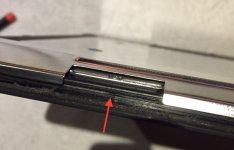- Joined
- Aug 29, 2015
- Messages
- 12
- Reaction score
- 0
- Points
- 1
Hi Forums,
I have a 2013 iMac 21.5" that I recently opened to replace the HD with a SSD. I've done this before on another mac without problem. On this machine, the process went smoothly but when I reassembled the system I now have a vertical line on the display. On the bright side the rest of the computer and SSD work fine. On the bad side I have this persistent display issue. The vertical line seems different than what most others report when I google this problem. Most people talk about a defect in some iMacs (due to a bad capacitor) that cause thin 1-pixel wide vertical lines. Mine is different. It looks to be about 20 pixels wide of dark pixels and one center pixel that's lit. The lines run from the top to the bottom of the display. The pixels involved do not display what is asked of them. That is while the rest of the display shows osx and whatever it's supposed to, the involved pixels always show what's in the images below.
See attached photos. Sorry about the quality, it’s hard to photograph.
Since I only replaced the HD I only really touched the two cables that go between the display and the main-board. There are two cables. One that looks like a data cable (with lots of pins) and one that looks like a power cable (with 8 wires).
I tried opening the system and reseating the cables a few times but the line persists. I looked carefully at the pins and cables and they seem fine.
So my questions are 1) any thoughts on what might have happened and ideas on how to fix. 2) am I correct in my assessment of the two display cables? what are each of their functions? It looks like you can buy a replacement cable for the ‘data’ cable (about $30) but the other (8 wire) cable is a bit more tricky. 3) anyone else have this problem after opening an iMac?
Thanks
Ryan


I have a 2013 iMac 21.5" that I recently opened to replace the HD with a SSD. I've done this before on another mac without problem. On this machine, the process went smoothly but when I reassembled the system I now have a vertical line on the display. On the bright side the rest of the computer and SSD work fine. On the bad side I have this persistent display issue. The vertical line seems different than what most others report when I google this problem. Most people talk about a defect in some iMacs (due to a bad capacitor) that cause thin 1-pixel wide vertical lines. Mine is different. It looks to be about 20 pixels wide of dark pixels and one center pixel that's lit. The lines run from the top to the bottom of the display. The pixels involved do not display what is asked of them. That is while the rest of the display shows osx and whatever it's supposed to, the involved pixels always show what's in the images below.
See attached photos. Sorry about the quality, it’s hard to photograph.
Since I only replaced the HD I only really touched the two cables that go between the display and the main-board. There are two cables. One that looks like a data cable (with lots of pins) and one that looks like a power cable (with 8 wires).
I tried opening the system and reseating the cables a few times but the line persists. I looked carefully at the pins and cables and they seem fine.
So my questions are 1) any thoughts on what might have happened and ideas on how to fix. 2) am I correct in my assessment of the two display cables? what are each of their functions? It looks like you can buy a replacement cable for the ‘data’ cable (about $30) but the other (8 wire) cable is a bit more tricky. 3) anyone else have this problem after opening an iMac?
Thanks
Ryan