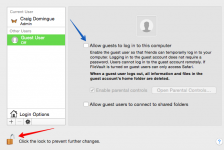Hi everyone so Ive looked and tried to remove a guest setting on the desktop on my iMac. I've tried going to user&/groups, clicked on the guest icon and hit the "-" below it (which is grayed out). Its says under the guest that it is offline and it would let me remove it. I don't know what Im doing wrong. Please help.
You are using an out of date browser. It may not display this or other websites correctly.
You should upgrade or use an alternative browser.
You should upgrade or use an alternative browser.
how to Remove a guest from Mac
- Thread starter fire2007
- Start date
- Joined
- Jul 24, 2013
- Messages
- 5,075
- Reaction score
- 764
- Points
- 113
- Location
- Ohio (USA)
- Your Mac's Specs
- 2023-14" M3max MBPro, 64GB/1TB, iPhone 15 Pro, Watch Ultra
The Guest account in Users & Groups is a built in account that is part of OS X and can not be deleted. You can turn it off - which I always do.
I am not sure what you are referring to when you say you have a guest setting on the desktop? I am not sure what you mean.
Lisa
I am not sure what you are referring to when you say you have a guest setting on the desktop? I am not sure what you mean.
Lisa
- Joined
- Jan 23, 2008
- Messages
- 65,248
- Reaction score
- 1,833
- Points
- 113
- Location
- Keller, Texas
- Your Mac's Specs
- 2017 27" iMac, 10.5" iPad Pro, iPhone 8, iPhone 11, iPhone 12 Mini, Numerous iPods, Monterey
Are you referring to the "Guest" account showing up when you log on? If you log off and then log on, your user name account and the Guest account will appear on the desktop. However, like Lisa stated, the Guest account can not be removed, only disabled.
- Joined
- Jan 23, 2008
- Messages
- 65,248
- Reaction score
- 1,833
- Points
- 113
- Location
- Keller, Texas
- Your Mac's Specs
- 2017 27" iMac, 10.5" iPad Pro, iPhone 8, iPhone 11, iPhone 12 Mini, Numerous iPods, Monterey
So how do I disable the guess icon.
You can't. If you don't want the Guest selection to appear, don't log off. Put your iMac to sleep and require a password to waken it.
- Joined
- Feb 14, 2004
- Messages
- 4,781
- Reaction score
- 166
- Points
- 63
- Location
- Groves, Texas
The only way to disable the guest account is to turn off 'Back to My Mac' in System Preferences.
It needs it to work.
Edit: at least that's what I found. I have it off and still have a Guest account.
Again edit: Ok, unlock the prefs (red arrow) and click where blue arrow is. Back to My Mac still needs to be off.
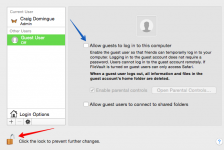
It needs it to work.
Edit: at least that's what I found. I have it off and still have a Guest account.
Again edit: Ok, unlock the prefs (red arrow) and click where blue arrow is. Back to My Mac still needs to be off.