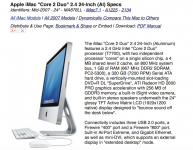Elie222 wrote
Old 03-04-2011, 08:58 AM
I have a 24inch iMac running OS 10.6.6.
I can't access any site starting with https.
Safari gives the error message:
"Cannot establish secure connection with server"
I have googled for a solution and I see a couple of people had a lot of trouble with this problem, but I can't figure out a solution.
The problem occurs on all accounts on my computer - both admin and non-admin accounts. I have the same problem with FireFox and Chrome.
I have exactly the same problem and have tried ALL the solutions with no joy
There must be an answer as this goes back to 2011 can you point me to it??
Old 03-04-2011, 08:58 AM
I have a 24inch iMac running OS 10.6.6.
I can't access any site starting with https.
Safari gives the error message:
"Cannot establish secure connection with server"
I have googled for a solution and I see a couple of people had a lot of trouble with this problem, but I can't figure out a solution.
The problem occurs on all accounts on my computer - both admin and non-admin accounts. I have the same problem with FireFox and Chrome.
I have exactly the same problem and have tried ALL the solutions with no joy
There must be an answer as this goes back to 2011 can you point me to it??
Last edited: