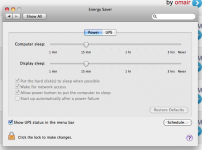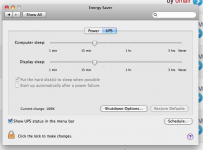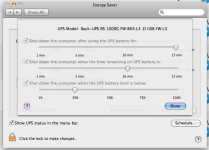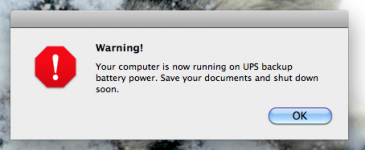- Joined
- Sep 3, 2010
- Messages
- 622
- Reaction score
- 13
- Points
- 18
- Location
- Charlotte, NC
- Your Mac's Specs
- mid-2010 Mac Mini OS 10.12.6 Sierra, 2.66 GHz C2D, 8GB RAM, 30 in. Cinema Display
Hi All . . .
I recently added an APC UPS to my set up. Mac has native software that automatically adds a UPS window to the Energy Saver settings in System Preferences acknowledging the UPS device. I seem to have conflicting settings and I am humbly asking what settings you would use/recommend in setting this up. I am attaching 3 screen shots of my current settings. These seem to be not working well with each other. To the point...how would you configure these to make them work well and allow me to let the computer sleep as I always do (vs shutting down the computer) and also allow the UPS to work like it should in case of a power outage? When I awake the computer from Sleep Mode, there is a window saying "computer is now running on battery power". I am sure this is only because I don't have the timings set up correctly. What settings would you use in regards to setting this feature up? All input is welcome. Thank you in advance.......Brent
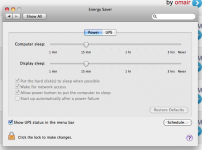
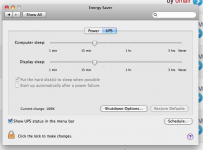
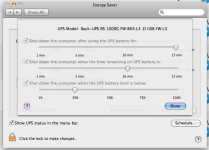
I recently added an APC UPS to my set up. Mac has native software that automatically adds a UPS window to the Energy Saver settings in System Preferences acknowledging the UPS device. I seem to have conflicting settings and I am humbly asking what settings you would use/recommend in setting this up. I am attaching 3 screen shots of my current settings. These seem to be not working well with each other. To the point...how would you configure these to make them work well and allow me to let the computer sleep as I always do (vs shutting down the computer) and also allow the UPS to work like it should in case of a power outage? When I awake the computer from Sleep Mode, there is a window saying "computer is now running on battery power". I am sure this is only because I don't have the timings set up correctly. What settings would you use in regards to setting this feature up? All input is welcome. Thank you in advance.......Brent