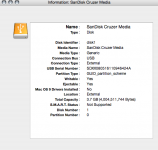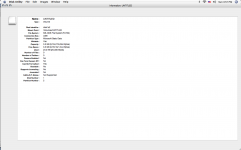- Joined
- Dec 3, 2014
- Messages
- 64
- Reaction score
- 0
- Points
- 6
Hello, been awhile since I've been on. 
So I have a 10.6 ISO. Can I burn it on to a CD and use it as an update disk on my iMac? (Intel)
-MarioMover
So I have a 10.6 ISO. Can I burn it on to a CD and use it as an update disk on my iMac? (Intel)
-MarioMover