You are using an out of date browser. It may not display this or other websites correctly.
You should upgrade or use an alternative browser.
You should upgrade or use an alternative browser.
New Icon on Dock (Login?)
- Thread starter amii
- Start date
- Joined
- Jul 24, 2013
- Messages
- 5,075
- Reaction score
- 764
- Points
- 113
- Location
- Ohio (USA)
- Your Mac's Specs
- 2023-14" M3max MBPro, 64GB/1TB, iPhone 15 Pro, Watch Ultra
I am not sure but the fact it has a question mark on it means Yosemite doesn't know what it is either. What app are you missing? Is notes missing since it is usually next to calendar. If it were me, I would just drag it to the trash.
Lisa
Lisa
- Joined
- Jan 20, 2012
- Messages
- 5,067
- Reaction score
- 429
- Points
- 83
- Location
- North Carolina
- Your Mac's Specs
- Air M2 ('22) OS 14.3; M3 iMac ('23) OS 14.3; iPad Pro; iPhone 14
I just changed my hard drive to a SSD. Just wondering what this new icon is on my dock. When I click on it nothing happens.
Do not have an answer, but out of curiosity I googled 'os x icon with question mark on dock' and searched on images - found the one below from HERE - the scroll icon looks the same w/o the ? - probably just a coincidence and the link goes back to 2010 - Dave
.
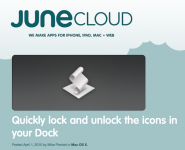
Thanks guys.
I moved it to trash. Didn't seem to find anything about it on google. And i do have notes and all the apps are there and working without a problem. I did have the hard drive installed at a shop that usually does service on PCs. Not sure what they did but this was something I never seen before.
I moved it to trash. Didn't seem to find anything about it on google. And i do have notes and all the apps are there and working without a problem. I did have the hard drive installed at a shop that usually does service on PCs. Not sure what they did but this was something I never seen before.
- Joined
- Jan 23, 2008
- Messages
- 65,248
- Reaction score
- 1,833
- Points
- 113
- Location
- Keller, Texas
- Your Mac's Specs
- 2017 27" iMac, 10.5" iPad Pro, iPhone 8, iPhone 11, iPhone 12 Mini, Numerous iPods, Monterey
I did have the hard drive installed at a shop that usually does service on PCs. Not sure what they did but this was something I never seen before.
Never a good idea letting a PC repair shop touch your Mac. And be sure to uninstall the TrendMicro AV that they installed on your machine.
I know. Lesson Learned.Never a good idea letting a PC repair shop touch your Mac. And be sure to uninstall the TrendMicro AV that they installed on your machine.
The problem with the TrendMicro AV file is that it is not an app. It was just a mpkg file they extracted into my system. There is no trace of a TrendMicro app on my system. That has got me more worried to be honest.
I asked a question about reinstalling the OS and formatting my hard drive in another topic. I would appreciate if you could help me out there.
- Joined
- Oct 16, 2010
- Messages
- 17,526
- Reaction score
- 1,560
- Points
- 113
- Location
- Brentwood Bay, BC, Canada
- Your Mac's Specs
- 2011 27" iMac, 1TB(partitioned) SSD, 20GB, OS X 10.11.6 El Capitan
I'd be very surprised if any TrendMicro AV was or could even access any of your data, but was most likely installed to help protect you.
If you're really concerned and want to delete it, you can probably do so quite well by downloading and installing Find Any File and then run it to find any files/folders that contain the name:
Trend, trendmicro, or TrendMicro AV etc. and then Trash them.
Download here:
Thomas Tempelmann - Find Any File
You may have to Restart you Mac to get the Trash to delete them.
Activity Monitor may give you some info on the software as well.
If you're really concerned and want to delete it, you can probably do so quite well by downloading and installing Find Any File and then run it to find any files/folders that contain the name:
Trend, trendmicro, or TrendMicro AV etc. and then Trash them.
Download here:
Thomas Tempelmann - Find Any File
You may have to Restart you Mac to get the Trash to delete them.
Activity Monitor may give you some info on the software as well.
I'd be very surprised if any TrendMicro AV was or could even access any of your data, but was most likely installed to help protect you.
If you're really concerned and want to delete it, you can probably do so quite well by downloading and installing Find Any File and then run it to find any files/folders that contain the name:
Trend, trendmicro, or TrendMicro AV etc. and then Trash them.
Download here:
Thomas Tempelmann - Find Any File
You may have to Restart you Mac to get the Trash to delete them.
Activity Monitor may give you some info on the software as well.
I did a search through FAF. Nothing with those terms or the package name. Not even a single file!
I attached an image of my activity monitor. Any suspicious activity that you can see?
And one last question. Through FAF app I was able to see a list of things that were added to the computer since yesterday. Would that shine any light on what the technician did on my new hard drive?
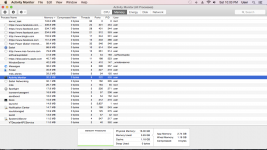
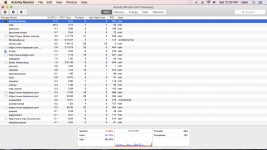
- Joined
- Oct 16, 2010
- Messages
- 17,526
- Reaction score
- 1,560
- Points
- 113
- Location
- Brentwood Bay, BC, Canada
- Your Mac's Specs
- 2011 27" iMac, 1TB(partitioned) SSD, 20GB, OS X 10.11.6 El Capitan
Hey amii.
if you still have the Trend Micro Internet Security-5.0.1178.dmg file or if not grab it and download from:
http://files.trendmicro.com/product...ac/Trend Micro Internet Security-5.0.1178.dmg
Open it and have a look inside the User Support folder of the mounted image.
Inside there is a "Uninstall Trend Micro Internet Security" application that should do what it suggests.
But honestly, I'd do some checking as it may be a nice legit app they added but possibly surplus.
if you still have the Trend Micro Internet Security-5.0.1178.dmg file or if not grab it and download from:
http://files.trendmicro.com/product...ac/Trend Micro Internet Security-5.0.1178.dmg
Open it and have a look inside the User Support folder of the mounted image.
Inside there is a "Uninstall Trend Micro Internet Security" application that should do what it suggests.
But honestly, I'd do some checking as it may be a nice legit app they added but possibly surplus.
I actually chatted with a Trend Micro representative and they had no idea what it is! LOLHey amii.
if you still have the Trend Micro Internet Security-5.0.1178.dmg file or if not grab it and download from:
http://files.trendmicro.com/product...ac/Trend Micro Internet Security-5.0.1178.dmg
Open it and have a look inside the User Support folder of the mounted image.
Inside there is a "Uninstall Trend Micro Internet Security" application that should do what it suggests.
But honestly, I'd do some checking as it may be a nice legit app they added but possibly surplus.
I was able to find some info on the tmsminstall.mpkg on google that I have attached to this post.
I also checked the address from where it was installed and this is the address.
https://scsweb.scs.on.ca:4343/SMB/c...tiveUpdate/ClientInstall/tmsminstall.mpkg.zip
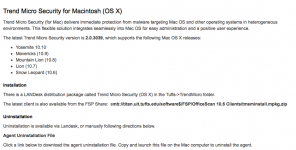
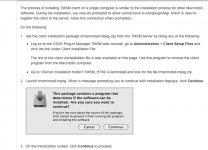
- Joined
- Jan 23, 2009
- Messages
- 10,263
- Reaction score
- 2,210
- Points
- 113
- Location
- Born Scotland. Worked all over UK. Live in Wales
- Your Mac's Specs
- M2 Max Studio Extra, 32GB memory, 4TB, Sonoma 14.4.1 Apple 5K Retina Studio Monitor
@amii
I can at least tell you what the icon is. It's the icon for an app called De-Genre. As all the Dock App icons are aliases, the ? simply means that the alias connection has been lost. Go into applications and see if you have De-Genre. If yes, drag it to the Dock to create an up-to-date alias. If De-Genre no longer exists in Applications, forget it. (Though presumably, you must have downloaded it at sometime in the past).
Ian
I can at least tell you what the icon is. It's the icon for an app called De-Genre. As all the Dock App icons are aliases, the ? simply means that the alias connection has been lost. Go into applications and see if you have De-Genre. If yes, drag it to the Dock to create an up-to-date alias. If De-Genre no longer exists in Applications, forget it. (Though presumably, you must have downloaded it at sometime in the past).
Ian
- Joined
- Oct 16, 2010
- Messages
- 17,526
- Reaction score
- 1,560
- Points
- 113
- Location
- Brentwood Bay, BC, Canada
- Your Mac's Specs
- 2011 27" iMac, 1TB(partitioned) SSD, 20GB, OS X 10.11.6 El Capitan
Hmmm…??? Really…???
I think I'd question that, especially considering a google search for a Mac app named "De-Genre" produces nothing, and really, that icon just looks like a generic application icon that Apple might use for a missing representative application.
Regardless, whatever the app was, it's sure missing from the Dock for the user, at least as far as the Finder is concerned.
I think I'd question that, especially considering a google search for a Mac app named "De-Genre" produces nothing, and really, that icon just looks like a generic application icon that Apple might use for a missing representative application.
Regardless, whatever the app was, it's sure missing from the Dock for the user, at least as far as the Finder is concerned.
- Joined
- Nov 15, 2009
- Messages
- 17,609
- Reaction score
- 1,076
- Points
- 113
- Location
- North Louisiana, USA
- Your Mac's Specs
- M1 MacMini 16 GB - Ventura, iPhone 14 Pro Max, 2015 iMac 16 GB Monterey
Hmmm…??? Really…???
I think I'd question that, especially considering a google search for a Mac app named "De-Genre" produces nothing, and really, that icon just looks like a generic application icon that Apple might use for a missing representative application.
That's a generic application icon. Since it's in the Dock it's an alias and the ? means the original can't be found. It can be almost anything. I have a few scripts I created with Script Editor that have that icon because I haven't assigned them a custom icon.
- Joined
- Oct 16, 2010
- Messages
- 17,526
- Reaction score
- 1,560
- Points
- 113
- Location
- Brentwood Bay, BC, Canada
- Your Mac's Specs
- 2011 27" iMac, 1TB(partitioned) SSD, 20GB, OS X 10.11.6 El Capitan
I was trying to be as polite as possible, and BTW, are you sure your Apple Script app icon isn't a bit different and with a pen added??? 


- Joined
- Nov 15, 2009
- Messages
- 17,609
- Reaction score
- 1,076
- Points
- 113
- Location
- North Louisiana, USA
- Your Mac's Specs
- M1 MacMini 16 GB - Ventura, iPhone 14 Pro Max, 2015 iMac 16 GB Monterey
I was trying to be as polite as possible, and BTW, are you sure your Apple Script app icon isn't a bit different and with a pen added???

I don't get the pen added until I create a few more scripts.
For the benefit of others who may read the thread later the AppleScript Editor program has a pen in the icon as member pm-r observed. When you create a script and save it as an application you get the scroll icon. I'm not 100% sure but the same icon may be used for programs created with other scripting languages a swell.
- Joined
- Jul 24, 2013
- Messages
- 5,075
- Reaction score
- 764
- Points
- 113
- Location
- Ohio (USA)
- Your Mac's Specs
- 2023-14" M3max MBPro, 64GB/1TB, iPhone 15 Pro, Watch Ultra
That's a generic application icon. Since it's in the Dock it's an alias and the ? means the original can't be found. It can be almost anything. I have a few scripts I created with Script Editor that have that icon because I haven't assigned them a custom icon.
Okay so that answers what the icon is - thanks Slydude. My original suggestion is still the solution - trash it!
Lisa
- Joined
- Jan 23, 2009
- Messages
- 10,263
- Reaction score
- 2,210
- Points
- 113
- Location
- Born Scotland. Worked all over UK. Live in Wales
- Your Mac's Specs
- M2 Max Studio Extra, 32GB memory, 4TB, Sonoma 14.4.1 Apple 5K Retina Studio Monitor
Hey Guys
The reason I mentioned De-Genre is because I have it! It is an app developed free by I chap whose name I am ashamed to say I've forgotten. All of his Apple scripts are offered as apps which can do wonderful things with iTunes. There are literally dozens of them available. In retrospect, the icon may apply to any Apple scripts; I hadn't thought of that when I posted. I assumed that the ? meant that the app no longer worked with the latest version of iTunes. Apologies if I caused confusion!
Ian
The reason I mentioned De-Genre is because I have it! It is an app developed free by I chap whose name I am ashamed to say I've forgotten. All of his Apple scripts are offered as apps which can do wonderful things with iTunes. There are literally dozens of them available. In retrospect, the icon may apply to any Apple scripts; I hadn't thought of that when I posted. I assumed that the ? meant that the app no longer worked with the latest version of iTunes. Apologies if I caused confusion!
Ian
- Joined
- Jan 23, 2008
- Messages
- 65,248
- Reaction score
- 1,833
- Points
- 113
- Location
- Keller, Texas
- Your Mac's Specs
- 2017 27" iMac, 10.5" iPad Pro, iPhone 8, iPhone 11, iPhone 12 Mini, Numerous iPods, Monterey
- Joined
- Jan 23, 2009
- Messages
- 10,263
- Reaction score
- 2,210
- Points
- 113
- Location
- Born Scotland. Worked all over UK. Live in Wales
- Your Mac's Specs
- M2 Max Studio Extra, 32GB memory, 4TB, Sonoma 14.4.1 Apple 5K Retina Studio Monitor
That's the chap! And a great service he provides too. Thanks chas.
Ian






