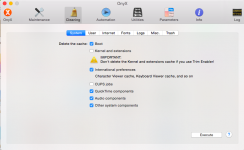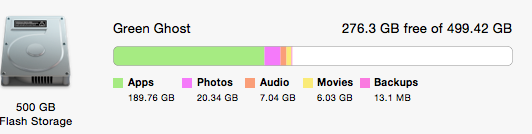Hi,
About his Mac --> Storage
Notice there are
1. Movies
2. Apps
3. Photos
4. Backups
5. Audio
6. OTHER
'Other' consumes 43 GB for my Macbook Air (256 GB). Does anyone know what this is? Could it be an aggregate of different types of files? E.g. Documents + iMovie Projects + Ghost files etc.
About his Mac --> Storage
Notice there are
1. Movies
2. Apps
3. Photos
4. Backups
5. Audio
6. OTHER
'Other' consumes 43 GB for my Macbook Air (256 GB). Does anyone know what this is? Could it be an aggregate of different types of files? E.g. Documents + iMovie Projects + Ghost files etc.