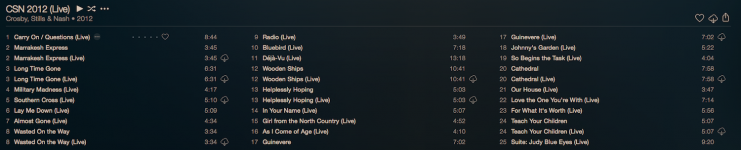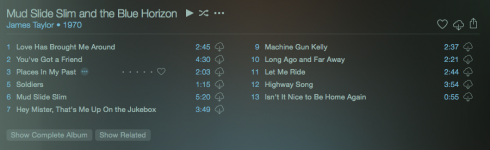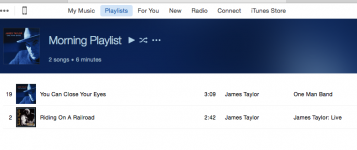Finally got to go in and see what happened with the iTunes update (12.2.2) from earlier this week to see if they had fixed any of the issues.
Holy freaking cow..... 3 dots were not enough.....
So, Apple is working on things - When I went to check Taylor's Mud Slide Slim album this morning and clicked the 'Show Complete Album', it showed me two songs for each one of them. This is the same as has happened with others - ok, delete the album - head for New, locate the album and add it again - Works - They now have all the songs added from this album instead of referencing other songs of the same name I already own on other albums.
So, off I go to other albums in that same category. Went next to John Martyn's "London Conversation" - deleted that album and added it back. Guess what, click the plus sign to add it, it turns into a check, but is it in "My Music"? - Nooooooo.
Ok, that's not the only way to add it, so I go up to the three little dots to Add it and it refuses to be added.
Ok, maybe a problem with that album.
Noooooo
I cannot add A N Y T H I N G via iTunes.
I have gone into Preferences and unchecked iCloud Music, quit iTunes, opened iTunes, rechecked iCloud Music - waited for Apple to complete it's syncing of the service - it does this each time that box becomes unchecked and you have to recheck it in Preferences.
No dice - Nothing can be added to My Music, nor will it add any song or album to a playlist.
Hmmm, maybe they fixed the duplicating of playlists issue.
Ahh, no duplicating of all the default playlists this time.
But, wait a second, where are the playlists I created?
Guess what - gone - all gone...
Not a big deal for me since I don't use playlists and only had them there for testing.
But, for those that do... sorry to be the bearer of more bad news.
So, let's go to my iPhone and check it out in iOS.
Was able to go and add Martyn's London Conversation, added several other albums from multiple artists while I was there.
Let's check iTunes - nope not there.
Open Preferences, uncheck iCloud Music, uncheck Show Apple Music, log out of iTunes, restart my Mac, open iTunes, log back into iTunes, head back into Preferences and recheck Show Apple Music and iCloud Music Library, wait for Apple to resync the service and...
Nothing, none of the Albums added to My Music (the iCloud Music Library) from the iPhone which are still there on the iPhone after a power down and reboot are in iTunes and I still can add nothing further from Apple Music into iTunes.
Time to go do something else.