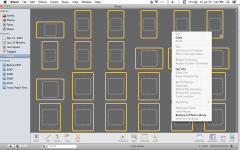I have noticed that my 5 year old macbook has been struggling recently, so I have been trying to clean up my hard drive to prolong its operating life. 
I have recently found out that iPhoto has a trash bin that needs to be manually emptied. I usually am pretty observant, so I am not sure how I haven't noticed this over the course of my last two apple computers.
The trash has now accumulated over 7000 photos, and I am sure as you could guess, when it tries to take on such a big task (as deleting all of these files) the application crashes. Is there a source file I can delete manually in the package contents of the iPhoto app?
Thanks for your help!

I have recently found out that iPhoto has a trash bin that needs to be manually emptied. I usually am pretty observant, so I am not sure how I haven't noticed this over the course of my last two apple computers.

The trash has now accumulated over 7000 photos, and I am sure as you could guess, when it tries to take on such a big task (as deleting all of these files) the application crashes. Is there a source file I can delete manually in the package contents of the iPhoto app?
Thanks for your help!