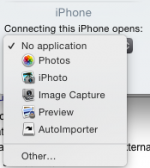Hello,i have a question,i've been to apple store and the sales girl connected my iphone 5s to the imac/mac computer (i'm not sure), as a trial for the sync cable i was about to buy...it stayed connected for a few seconds before disconnected again.It comes to my concern if this action will transfer my photos from the iphone to the imac/mac computer automatically...i hope u can help me with this issue as i am new to apple devices.Tq.
You are using an out of date browser. It may not display this or other websites correctly.
You should upgrade or use an alternative browser.
You should upgrade or use an alternative browser.
Photo transfer from iphone to imac
- Thread starter Mr037
- Start date
- Joined
- Jan 23, 2008
- Messages
- 65,248
- Reaction score
- 1,833
- Points
- 113
- Location
- Keller, Texas
- Your Mac's Specs
- 2017 27" iMac, 10.5" iPad Pro, iPhone 8, iPhone 11, iPhone 12 Mini, Numerous iPods, Monterey
What the Apple sales person did was connect your 5S using its lightning cable that has a USB connector on one end to the store's iMac. You can do the same thing with the lightning cable that came with your 5S to connect it to your Mac. That will automatically open iPhoto or Photos (depends on version of OS X) and ask to import the photos. So yes, that will transfer your photos automatically. You can turn that option off if you wish and use the "Image Capture" program that comes with your Mac instead. Either way, it works very well to import your photos.
What the Apple sales person did was connect your 5S using its lightning cable that has a USB connector on one end to the store's iMac. You can do the same thing with the lightning cable that came with your 5S to connect it to your Mac. That will automatically open iPhoto or Photos (depends on version of OS X) and ask to import the photos. So yes, that will transfer your photos automatically. You can turn that option off if you wish and use the "Image Capture" program that comes with your Mac instead. Either way, it works very well to import your photos.
Actually,i am a little worried if the photos are transferred automatically from my iphone 5s to the imac computer as it was public.From your explaination,does the photo transfer initiated automatically or will be initiated manually?
- Joined
- Dec 22, 2006
- Messages
- 26,561
- Reaction score
- 677
- Points
- 113
- Location
- Texas, where else?
- Your Mac's Specs
- 15" MBP '06 2.33 C2D 4GB 10.7; 13" MBA '14 1.8 i7 8GB 10.11; 21" iMac '13 2.9 i5 8GB 10.11; 6S
... That will automatically open iPhoto or Photos (depends on version of OS X) and ask to import the photos. ...
Which then requires you to begin the import.
I suggest you connect your phone to your computer and see what happens.
Which then requires you to begin the import.
I suggest you connect your phone to your computer and see what happens.
Unfortunately,i'm not using any mac/imac computer...i just hope the photos are not transferred automatically without my permission.
- Joined
- Jul 24, 2013
- Messages
- 5,075
- Reaction score
- 764
- Points
- 113
- Location
- Ohio (USA)
- Your Mac's Specs
- 2023-14" M3max MBPro, 64GB/1TB, iPhone 15 Pro, Watch Ultra
If you are worried the sales girl transferred your pictures, I highly doubt it. All she was looking for is the prompt that pops up when the iMac "sees" your iPhone and offers to transfer the pictures.
She would have had to okay the transfer and it would have taken more than a few seconds for the pictures to have been moved. If you were looking at the screen you would have seen the prompt and transfer occurring. But I would not worry. A few seconds is not enough time.
Lisa
She would have had to okay the transfer and it would have taken more than a few seconds for the pictures to have been moved. If you were looking at the screen you would have seen the prompt and transfer occurring. But I would not worry. A few seconds is not enough time.
Lisa
She would have had to okay the transfer and it would have taken more than a few seconds for the pictures to have been moved. If you were looking at the screen you would have seen the prompt and transfer occurring. But I would not worry. A few seconds is not enough time.
Then the photo transfer from iphone to imac is initiated manually by authorization,and not automatically just by connecting the iphone to mac computer by sync cable...am i right ?
- Joined
- Jul 24, 2013
- Messages
- 5,075
- Reaction score
- 764
- Points
- 113
- Location
- Ohio (USA)
- Your Mac's Specs
- 2023-14" M3max MBPro, 64GB/1TB, iPhone 15 Pro, Watch Ultra
Correct. I do not like my iPhone to import photos into Photos. I like to put them in my own separate folders. So when the window pops up to ask if I want to import all the photos on my iPhone I tell it no and cancel out of it.
Lisa
Lisa
C
chas_m
Guest
Correct. I do not like my iPhone to import photos into Photos. I like to put them in my own separate folders. So when the window pops up to ask if I want to import all the photos on my iPhone I tell it no and cancel out of it.
You could make your life a lot simpler by just opening Image Capture, connecting the camera (or its card), and setting Image Capture to "do nothing" when the camera is connected. From then on, you will have to manually open the photo importer you want to use (or no application if that's what you prefer). Yes, this changes the preference in iPhoto and Photos (unless they are already open) so they don't "pop up" and ask to import the photos.