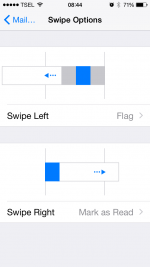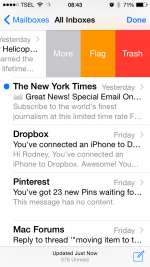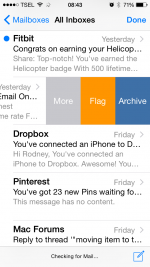- Joined
- Jun 12, 2011
- Messages
- 9,690
- Reaction score
- 1,879
- Points
- 113
- Location
- Melbourne, Australia and Ubud, Bali, Indonesia
- Your Mac's Specs
- 2021 M1 MacBook Pro 14" macOS 14.4.1, Mid 2010MacBook 13" iPhone 13 Pro max, iPad 6, Apple Watch SE.
Just recently I had to rebuild my iPhone, I wont go into the details but this time I decided to start afresh and set it up as a new phone, before it was a restored version of my previous iPhone.
So despite all of the relogging into apps and resetting of preferences it was a worthwhile experience.
BUT now I notice some subtle diferences in the iOS that I may have missed before but this is the same iOS as I had originally namely 8.3 I dont think i missed any updates but...
So I noticed that the swipe function on emails (Mail) had changed to Archive, Flag and More, I wanted to return it to Trash, Flag and More but when I went to Mail settings I found a new menu (see attached) for swipe actions. Now some of my messages have the old setup and some have the new setup and there seems no way to change this.
Any ideas?
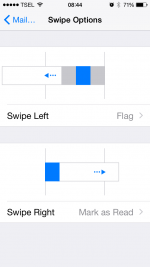
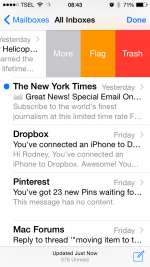
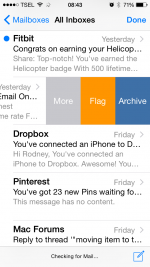
So despite all of the relogging into apps and resetting of preferences it was a worthwhile experience.
BUT now I notice some subtle diferences in the iOS that I may have missed before but this is the same iOS as I had originally namely 8.3 I dont think i missed any updates but...
So I noticed that the swipe function on emails (Mail) had changed to Archive, Flag and More, I wanted to return it to Trash, Flag and More but when I went to Mail settings I found a new menu (see attached) for swipe actions. Now some of my messages have the old setup and some have the new setup and there seems no way to change this.
Any ideas?