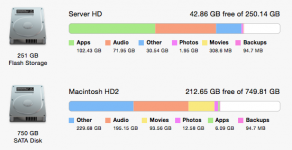Can you please give me some advice on
- Completely deleting any Apps that I no longer require.
- How to locate the big chunk of audio that's showing as stored on the flash drive, so's I can relocate it to the internal solid state drive, where I have ample available storage.
Any advice appreciated.
Thanks!
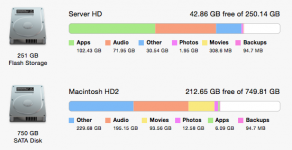
- Completely deleting any Apps that I no longer require.
- How to locate the big chunk of audio that's showing as stored on the flash drive, so's I can relocate it to the internal solid state drive, where I have ample available storage.
Any advice appreciated.
Thanks!