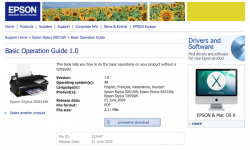Hi I am a newbie on here with a problem, my I Mac was working ok by usb cable ( but not wifi), with my Epson sx515w printer. I tried to connect a cannon Selphie printer with no success, now the Epson is not working. I tried the usual thing in the print menu, by adding printer, with no luck. I then tried to connect with the Epson connect utility, with the usb cable and wifi on, but it says , no connection.
Can anyone please help. Thanks in advance for reading this.
From Stan
Can anyone please help. Thanks in advance for reading this.
From Stan