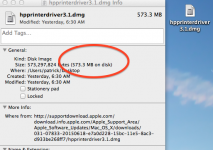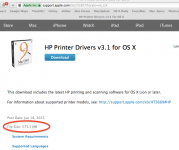- Joined
- Feb 17, 2015
- Messages
- 6
- Reaction score
- 0
- Points
- 1
I bought a Macbook back in November and installed Yosemite (and updates since), but have ongoing intermittent problems where the connection to the HP Photosmart 6520 printer seems to get lost (and someone please tell me what "finalising print job" in the printer dialog is when the printer has clearly finished - but I digress)
So I thought that I would update the software for the printer, and as luck would have it the App Store icon offered me new software yesterday, which I have installed.
But what have I installed? App Store tells me that it is v3.1. The Apple printers page (https://support.apple.com/en-us/HT201465) is adamant that the current version is 4.2.5, but says that it prints and doesn't scan (P code, but no S code on table row), and the HP support page says that it is 12.34, and dates from last October.
Who is right, and what version of what have I installed? It seems somewhat opaque!
So I thought that I would update the software for the printer, and as luck would have it the App Store icon offered me new software yesterday, which I have installed.
But what have I installed? App Store tells me that it is v3.1. The Apple printers page (https://support.apple.com/en-us/HT201465) is adamant that the current version is 4.2.5, but says that it prints and doesn't scan (P code, but no S code on table row), and the HP support page says that it is 12.34, and dates from last October.
Who is right, and what version of what have I installed? It seems somewhat opaque!