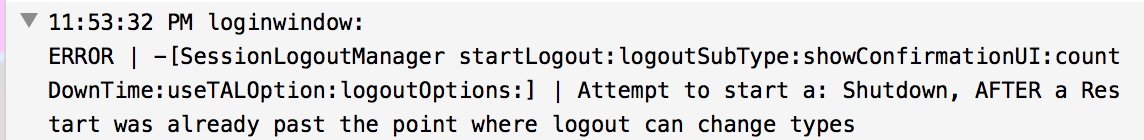You are using an out of date browser. It may not display this or other websites correctly.
You should upgrade or use an alternative browser.
You should upgrade or use an alternative browser.
My Mac Wont shut down
- Thread starter ulg1993
- Start date
M
MacInWin
Guest
Do you have external drives attached? I find that Yosemite is very slow to close out and unmount externals in a shutdown. I manually unmount the externals, then shut down. Overall, that is faster. It may be something unique to my setup, but that what I see.
- Joined
- Jan 23, 2008
- Messages
- 65,248
- Reaction score
- 1,833
- Points
- 113
- Location
- Keller, Texas
- Your Mac's Specs
- 2017 27" iMac, 10.5" iPad Pro, iPhone 8, iPhone 11, iPhone 12 Mini, Numerous iPods, Monterey
So My macbook Pro retina (Late 2013 running 10.10.3) Wont shutdown properly. When I click "shutdown" nothing happens, except for the menu bar and all open window disappear. How do I fix this.
First thing to try is a SMC reset. If that doesn't solve it, you have some detective work to do: Try starting up in safe mode and then attempt to shut down. Open up your Activity Monitor and see what might be holding on to the system preventing shut down.
Make sure you're not running any Anti Virus software or "Mac Cleaners". One or both may interfere with the shutdown process.