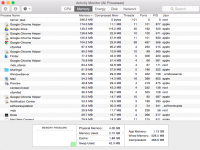- Joined
- Jan 4, 2015
- Messages
- 9
- Reaction score
- 0
- Points
- 1
- Location
- Lancaster County Pa
- Your Mac's Specs
- MacBook Pro
I am new to the Mac world since January. Windows was not cutting it.
My Mac Pro is OS X Yosemite is very slow at loading web pages. The only program I know of that is running in the background is Adblock. Is there a way to check for other programs that might be running in the background ?
I used OnyX this morning to clean my system but that did not make any difference.
Any advice you can throw at me would be greatly appreciated.
Thank You
My Mac Pro is OS X Yosemite is very slow at loading web pages. The only program I know of that is running in the background is Adblock. Is there a way to check for other programs that might be running in the background ?
I used OnyX this morning to clean my system but that did not make any difference.
Any advice you can throw at me would be greatly appreciated.
Thank You