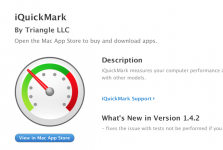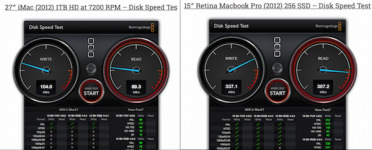- Joined
- Jan 20, 2012
- Messages
- 5,069
- Reaction score
- 431
- Points
- 83
- Location
- North Carolina
- Your Mac's Specs
- Air M2 ('22) OS 14.3; M3 iMac ('23) OS 14.3; iPad Pro; iPhone 14
In the spring of 2013, I switched to Apple computers, i.e. MBPro for me & an iMac for my wife w/ a 1TB fusion drive - both have been working fine - a while back a post on an app named iQuickMark was mentioned which evaluates a computer's hardware - well I just decided to test my two computers.
The results are shown below - the MBPro looks great (first bar graph), however, the HD on the iMac rates poorly according to this app (second bar graph) - I've ran this test several times and the current report is after running Onyx and also verifying the HD via the Disk Utility in Yosemite which stated an OK status.
Now, I have 1 year left on AppleCare on this iMac, so just wondering if this is a defective HD, especially since my wife has been using the computer successfully for two years? Has anyone else used this app to look at their iMac fusion drives? Thanks - Dave
.
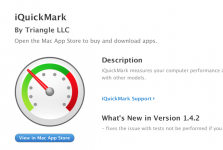


The results are shown below - the MBPro looks great (first bar graph), however, the HD on the iMac rates poorly according to this app (second bar graph) - I've ran this test several times and the current report is after running Onyx and also verifying the HD via the Disk Utility in Yosemite which stated an OK status.
Now, I have 1 year left on AppleCare on this iMac, so just wondering if this is a defective HD, especially since my wife has been using the computer successfully for two years? Has anyone else used this app to look at their iMac fusion drives? Thanks - Dave
.