You are using an out of date browser. It may not display this or other websites correctly.
You should upgrade or use an alternative browser.
You should upgrade or use an alternative browser.
deleting files from trash bin
- Thread starter madrush
- Start date
- Joined
- Jul 24, 2013
- Messages
- 5,075
- Reaction score
- 764
- Points
- 113
- Location
- Ohio (USA)
- Your Mac's Specs
- 2023-14" M3max MBPro, 64GB/1TB, iPhone 15 Pro, Watch Ultra
Are you asking a question or telling us what you learned? Your second post seems to indicate you figured out how to empty the trash.
Lisa
Lisa
- Joined
- Nov 28, 2007
- Messages
- 25,564
- Reaction score
- 486
- Points
- 83
- Location
- Blue Mountains NSW Australia
- Your Mac's Specs
- Silver M1 iMac 512/16/8/8 macOS 11.6
Or Finder > Empty trash!
- Joined
- Sep 9, 2013
- Messages
- 10
- Reaction score
- 1
- Points
- 3
- Location
- Northern Minnesota
- Your Mac's Specs
- OS X version 10.11.6, iMac early 2011, MacBookPro
I empty the trash bin using the Finder in the Apple pull-down menus and make a selection from a number of choices. Can also use the keyboard commands shown in the attached jpeg. I like the method you found of pressing the Right Arrow while on the Trash Bin and selecting Open or Empty; saves a step especially since I usually do the basic Empty command.
Actually, just holding your cursor on any icon in the Dock will give Options from which to select. For the Trash Bin the options are Open or Empty Trash.
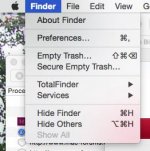
Actually, just holding your cursor on any icon in the Dock will give Options from which to select. For the Trash Bin the options are Open or Empty Trash.
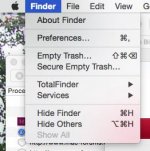
Last edited:
- Joined
- Jul 30, 2009
- Messages
- 7,298
- Reaction score
- 302
- Points
- 83
- Location
- Wisconsin
- Your Mac's Specs
- Mac Mini (Late 2014) 2.6GHz Intel Core i5 Memory: 8GB 1600MHz DDR3
I did not know that you can delete file from Trash bin by holding left button with cursor on bin!
I think that would be your other left. You get a pop-up with Empty Trash as a choice. If you use the actual left mouse button on the Trash icon in the Dock, it opens in a Finder window.
deleting filesin Trash bin
I am new to the Mac community so don't how to reply individual comments. But here is reply that applies to those comments. I was asking about how to empty trash bin, i did find the answer accidentally. I don't use mouse but used surface pad of the Mac and used left control(?) to find my answer. Thanks of rthe comments.
I am new to the Mac community so don't how to reply individual comments. But here is reply that applies to those comments. I was asking about how to empty trash bin, i did find the answer accidentally. I don't use mouse but used surface pad of the Mac and used left control(?) to find my answer. Thanks of rthe comments.
- Joined
- Jul 30, 2009
- Messages
- 7,298
- Reaction score
- 302
- Points
- 83
- Location
- Wisconsin
- Your Mac's Specs
- Mac Mini (Late 2014) 2.6GHz Intel Core i5 Memory: 8GB 1600MHz DDR3
I am new to the Mac community so don't how to reply individual comments.
Hit the Quote button below the comment you want to respond to. You can then edit out things you do not want to focus on, then type your message after the /QUOTE] (I left out the first [ on purpose.)
If you want to reply to two or more different posts in a single reply, hit the MultiQuote Off button, which seems misnamed to me. (Why wouldn't it be MultiQuote On?) You can do this for as many comments as you want, but your reply window will fill up, and you'll have to interject your response between the /QUOTE] and the next [QUOTE. (Again, leaving out the brackets strategically so that it won't activate the actual quote function.)




