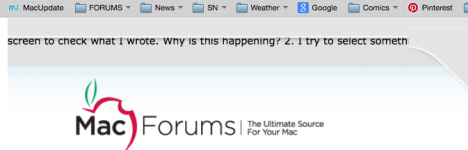1. I type a sentence and it becomes highlighted without me doing it and if I continue typing the highlighted area is deleted. I don't realize it until I look up on the screen to check what I wrote. Why is this happening?
2. I try to select something and the mouse won't do anything. I can't select anything and I can't insert anything in the text. I press and press on the mouse and nothing. I leave it alone for a few minutes and it starts to work properly. Why?
3. I try to fill out a form and nothing shows up on the screen.
4. Suddenly, out of nowhere, the font on the screen is 5 times bigger than it was and I haven't touched anything.
2. I try to select something and the mouse won't do anything. I can't select anything and I can't insert anything in the text. I press and press on the mouse and nothing. I leave it alone for a few minutes and it starts to work properly. Why?
3. I try to fill out a form and nothing shows up on the screen.
4. Suddenly, out of nowhere, the font on the screen is 5 times bigger than it was and I haven't touched anything.