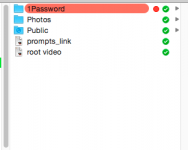Dropbox told me I was using up too much space. I checked my Dropbox folder on my Mac, the folder that syncs with the program, and Finder tells me that folder has 8.79 GB's in it. But when I open each file and folder, it doesn't come anywhere close to that. I'm trying to figure out why it might be telling me there is more in there than there actually is. Thoughts? When I look at Dropbox online, it has the same files and the same size...although, again, the sum of the visible files and folders is not even 5 GB.
You are using an out of date browser. It may not display this or other websites correctly.
You should upgrade or use an alternative browser.
You should upgrade or use an alternative browser.
My Dropbox folder on my MBP claims to have more in it than it does
- Thread starter oxband
- Start date
- Joined
- Oct 16, 2010
- Messages
- 17,526
- Reaction score
- 1,560
- Points
- 113
- Location
- Brentwood Bay, BC, Canada
- Your Mac's Specs
- 2011 27" iMac, 1TB(partitioned) SSD, 20GB, OS X 10.11.6 El Capitan
If you're getting that message, then as Dropbox calculates your storage limit, you've got too much, and don't forget that computers can use different methods of actually counting!!!
And do you only have one Dropbox folder, or one for personal and one for work? Dropbox will often combine them.
You can check by going to your account:
https://www.dropbox.com/home
then click your username and it should show your storage size underneath.
I believe if one has added a business Dropbox account, it will be added and shown as a briefcase icon and will have its size available separately as well.
I've always found my Dropbox folder on my Mac is always about 20+MB larger than what Dropbox says, and usually the online Dropbox file size is often smaller than the Finder says for the same file on my Mac.
There was a small utility that would show the size of both "Dropbox folders", the cloud one and the users, and show any differences etc. but darned if I can find it or remember its name.
And do you only have one Dropbox folder, or one for personal and one for work? Dropbox will often combine them.
You can check by going to your account:
https://www.dropbox.com/home
then click your username and it should show your storage size underneath.
I believe if one has added a business Dropbox account, it will be added and shown as a briefcase icon and will have its size available separately as well.
I've always found my Dropbox folder on my Mac is always about 20+MB larger than what Dropbox says, and usually the online Dropbox file size is often smaller than the Finder says for the same file on my Mac.
There was a small utility that would show the size of both "Dropbox folders", the cloud one and the users, and show any differences etc. but darned if I can find it or remember its name.
Last edited:
M
MacInWin
Guest
One thought: My Dropbox folder also takes more room that DB is reporting in the cloud. I suspect that the difference is both that there are hidden files in the local folder and that on the local drive the storage mechanism has some wasted space in how it does blocks, while on the cloud drive it's reporting the actual size of the file data. Just a guess on my part, but it very well could be.