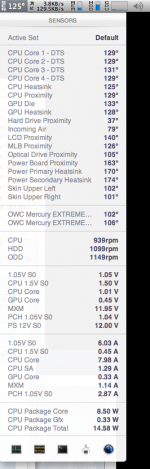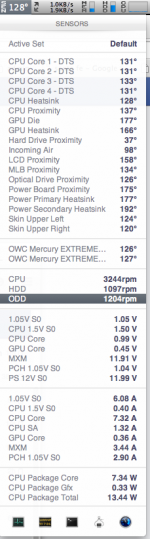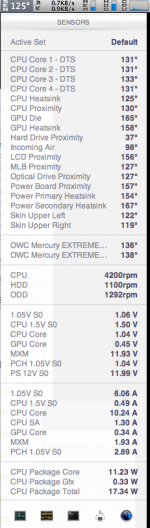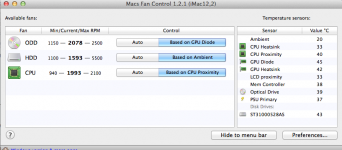hello
this imac was upgraded way back when i first bought it by OWC but is not in warranty. they installed SS Drives and upgraded RAM.
Never had issue until 2 days ago fan started running high. this is with just browsers, open office and other minor apps/use.
last night installed Macs Fan Control and set to Custom - it turned fan off but mac crashed few minutes later. Uninstalled Macs Fan Control and installed iStat menus.
with iStat can see it is CPU fan. this morning after mac was off all nioght started out no prob but within couple hours fan came on and fan speed weant from 900rpm to right now holding at 4196rpm
can see progressive stats in images
tried reset pram and swc already
Software Mac OS X Lion 10.7.5 (11G63)
Processor 3.4 GHz Intel Core i7
Memory 16 GB 1333 MHz DDR3
Graphics AMD Radeon HD 6970M 1024 MB
27-inch, Mid 2011
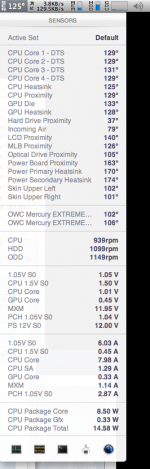
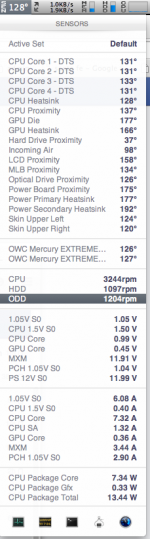
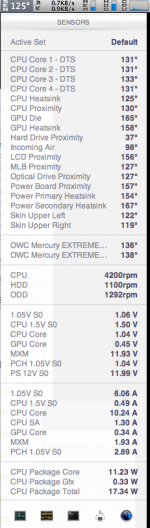
this imac was upgraded way back when i first bought it by OWC but is not in warranty. they installed SS Drives and upgraded RAM.
Never had issue until 2 days ago fan started running high. this is with just browsers, open office and other minor apps/use.
last night installed Macs Fan Control and set to Custom - it turned fan off but mac crashed few minutes later. Uninstalled Macs Fan Control and installed iStat menus.
with iStat can see it is CPU fan. this morning after mac was off all nioght started out no prob but within couple hours fan came on and fan speed weant from 900rpm to right now holding at 4196rpm
can see progressive stats in images
tried reset pram and swc already
Software Mac OS X Lion 10.7.5 (11G63)
Processor 3.4 GHz Intel Core i7
Memory 16 GB 1333 MHz DDR3
Graphics AMD Radeon HD 6970M 1024 MB
27-inch, Mid 2011