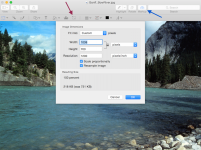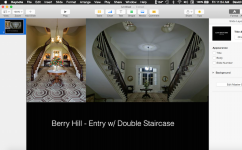- Joined
- May 13, 2015
- Messages
- 1
- Reaction score
- 0
- Points
- 1
Ok, I'm looking for something on Mac that's comparable to MS Paint.
Here is what I'm looking for so you'll know WHAT I need it for.
I'm needing an app that will allow me to move an image around, shrink the size, add multiple pictures to make one large "collage" type picture, add space before or after an image (say for a logo that I'm trying to center in white), etc. I just need something basic that I can move images around, size them etc. Please assist. Nothing I've found in the app store is helping... I don't want an app to doodle with, I want to move and edit pictures around like you can Copy & Paste them on MS Paint.
**PICTURE IS AN EXAMPLE OF WHAT I MEAN** found on google images
 Thanks!
Thanks!
Jessica
Here is what I'm looking for so you'll know WHAT I need it for.
I'm needing an app that will allow me to move an image around, shrink the size, add multiple pictures to make one large "collage" type picture, add space before or after an image (say for a logo that I'm trying to center in white), etc. I just need something basic that I can move images around, size them etc. Please assist. Nothing I've found in the app store is helping... I don't want an app to doodle with, I want to move and edit pictures around like you can Copy & Paste them on MS Paint.
**PICTURE IS AN EXAMPLE OF WHAT I MEAN** found on google images

Jessica