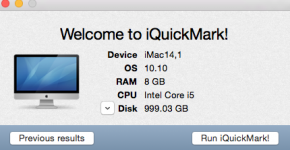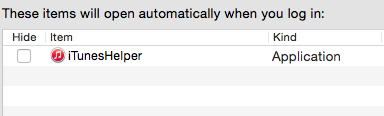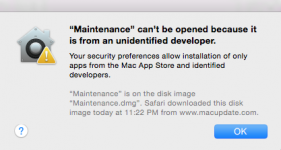- Joined
- Feb 9, 2015
- Messages
- 46
- Reaction score
- 1
- Points
- 8
- Your Mac's Specs
- 21.5" 2.7GHz Quad Core i5; 8GB; 1TB HDD
After using my iMac for awhile, I think I'm not going to call the purchase a slam-dunk. My wife complained the other day about sluggishness and readily rattles off the price of the machine.
I looked up something about benchmarking the system to see if there's a bottleneck somewhere and heard about Speedmark 9 but cannot find anything on this site about it nor anywhere to get it.
How we test: Speedmark 9 Mac benchmarks | Macworld
I just read about a utility called Maintenance, but I figured that my machine shouldn't need it, being so new. I'll try it but....
Thoughts?
I looked up something about benchmarking the system to see if there's a bottleneck somewhere and heard about Speedmark 9 but cannot find anything on this site about it nor anywhere to get it.
How we test: Speedmark 9 Mac benchmarks | Macworld
I just read about a utility called Maintenance, but I figured that my machine shouldn't need it, being so new. I'll try it but....
Thoughts?