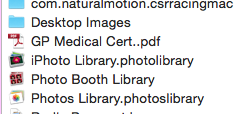I wouldn't recommend deleting the Photos application, but as others have pointed out you can carry on using the iPhoto application for now, as the iPhoto Library is still there along with the app. Just replace the Photos icon with the iPhoto one in the dock. Exporting what few photos you may have added to only Photos is a matter of drag, drop on desktop, drag into iPhoto, delete desktop copies.
I'm not sure what there is to be "dissatisfied" about with Photos, as it is essentially the same app as iPhoto with a (slightly) new coat of paint -- and the same app you're using on your iPhone/iPad without complaint. Yes, there are some features in iPhoto that aren't in Photos in its 1.0 incarnation. Yes, that is true.
I hope you're sitting down, because this next clause is a shocker: all of those features weren't in iPhoto 1.0 either, back in the day. WHAT?!

Wait, there's more: Photos will get updates! Yes! And some of those updates will include features that aren't in there now! Shock!
But when it comes to "how this operates," I frankly can barely tell the difference. The editing tools are better in Photos (quite considerably so, in fact), but the round-trip option to third-party apps isn't there ... yet. So I'm still using iPhoto. But amazingly, I don't have to hate Photos in order to love iPhoto. Guess I'm not bipolar enough for modern-day America ...
I mean, as far as I can tell the big difference between Photos and iPhoto (ignoring features that are likely to be reimplemented in future updates) is that Events are now called Moments, and organized more logically. All my projects and pictures are still there, more easily findable now, and the Photos app now handles RAW so much better I don't have to rely on Lightroom anymore (yay!). And the whole thing is much faster now.
Overall, my impression of Photos is that I can't use it right at the moment because of some missing features I rely on, like metadata editing and round-tripping. But as a replacement for iPhoto, it's already much more promising and will continue to get more so as time and updates go by. This is the same thing that happened with iMovie and a dozen other programs over the years, I guess I'm just getting used to it.
Call me crazy, but I kind of prefer Apple's "burn the house down and (usually) build a better house" approach over other platforms "bloat and more bloat and bloat some more" approach. In fact I kind of wish Apple had the guts to do the same thing to iTunes that they just did to iPhoto: the separate-apps approach they use for iTunes' duties in iOS would work well on OS X these days ... and there are some hints that Apple thinks so too ...