- Joined
- Apr 28, 2011
- Messages
- 447
- Reaction score
- 12
- Points
- 18
I am no expert, just a longtime computer user, but thought I would post my experience migrating from Aperture to Photos. I haven't seen a detailed, step-by-step overview of the process yet. This might help some in the meantime. Here are the steps I followed (don't follow me blindly):
Read everything I could find online first.
Full backups of all my devices.
Manually copied my iPhoto and Aperture libraries to an external drive.
Ran Aperture Vault backup.
Updated my iMac and MacBook to Yosemite 10.10.3. That went quite smoothly.
Opened the new Photos app on the iMac -- was not asked to open or migrate a library.
Closed Photos app and reopened it holding the Option key -- that gave me the option to migrate my Aperture library, which I did. Took a while.
Noticed that my Aperture library had been renamed to "migratedaplibrary" -- ignored that.
Turned on iCloud Photo Library in the iMac. Took until the next day to fully upload.
In the interim I turned on iCloud Photo Library on my iPhone and iPad. Both had been updated to iOS 8.2 not 8.3. Maybe should have updated them first, but all ended well. It was interesting to watch the iDevices catching up to the iCloud library as Photos on the iMac populated it.
Once the iMac was fully updated with iCloud I made more backups.
Then opened Photos on my MacBook and instructed it to create a new blank library there because I had never kept any important photos on the MacBook.
Then turned on iCloud Photo Library on the MacBook -- took 3 days for the MacBook to finish downloading from iCloud Photo Library. Made backups.
All that went very well, no hiccups and all four devices seemed to have access to the iCloud Photo Library.
Then updated the two iDevices to iOS 8.3 through iTunes after backing them up. The first one was a bit unnerving because the memory map at the bottom of the iTunes screen showed that Photos had taken up all the remaining space on my iPhone, which normally was only half full, and no app memory was showing. But after the upgrade all was back to normal. Maybe if I had upgraded them to 8.3 first I would not have seen that apparent overflow situation.
Opened Aperture: got a message to select a library. Selected the renamed migrated library. Was warned that changes there would not show up in Photos. Proceeded and the library both opened fine and was renamed to the original file name without the "migrated" word.
Anyway, all seems well so far. Don't follow my lead without checking with experts and making a proper plan for your situation.
Image 1: iPhone after turning on iCloud Photo Library and before 8.3 update.
Image 2: iPhone during iTunes backup before 8.3 update.
Image 3: iPhone after 8.3 update.
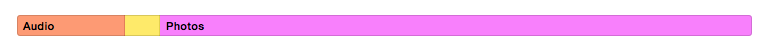
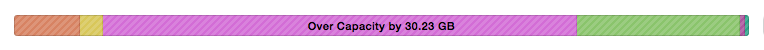
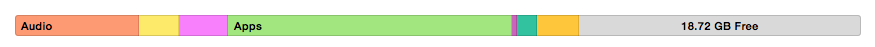
Read everything I could find online first.
Full backups of all my devices.
Manually copied my iPhoto and Aperture libraries to an external drive.
Ran Aperture Vault backup.
Updated my iMac and MacBook to Yosemite 10.10.3. That went quite smoothly.
Opened the new Photos app on the iMac -- was not asked to open or migrate a library.
Closed Photos app and reopened it holding the Option key -- that gave me the option to migrate my Aperture library, which I did. Took a while.
Noticed that my Aperture library had been renamed to "migratedaplibrary" -- ignored that.
Turned on iCloud Photo Library in the iMac. Took until the next day to fully upload.
In the interim I turned on iCloud Photo Library on my iPhone and iPad. Both had been updated to iOS 8.2 not 8.3. Maybe should have updated them first, but all ended well. It was interesting to watch the iDevices catching up to the iCloud library as Photos on the iMac populated it.
Once the iMac was fully updated with iCloud I made more backups.
Then opened Photos on my MacBook and instructed it to create a new blank library there because I had never kept any important photos on the MacBook.
Then turned on iCloud Photo Library on the MacBook -- took 3 days for the MacBook to finish downloading from iCloud Photo Library. Made backups.
All that went very well, no hiccups and all four devices seemed to have access to the iCloud Photo Library.
Then updated the two iDevices to iOS 8.3 through iTunes after backing them up. The first one was a bit unnerving because the memory map at the bottom of the iTunes screen showed that Photos had taken up all the remaining space on my iPhone, which normally was only half full, and no app memory was showing. But after the upgrade all was back to normal. Maybe if I had upgraded them to 8.3 first I would not have seen that apparent overflow situation.
Opened Aperture: got a message to select a library. Selected the renamed migrated library. Was warned that changes there would not show up in Photos. Proceeded and the library both opened fine and was renamed to the original file name without the "migrated" word.
Anyway, all seems well so far. Don't follow my lead without checking with experts and making a proper plan for your situation.
Image 1: iPhone after turning on iCloud Photo Library and before 8.3 update.
Image 2: iPhone during iTunes backup before 8.3 update.
Image 3: iPhone after 8.3 update.
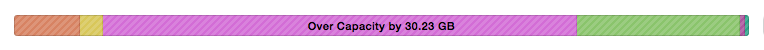
Last edited:



