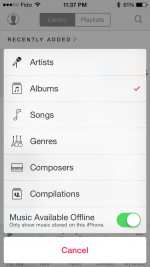- Joined
- Apr 22, 2011
- Messages
- 91
- Reaction score
- 0
- Points
- 6
- Location
- Tulsa, OK
- Your Mac's Specs
- Macbook Pro 13"
I updated to the latest iOS yesterday. Since then, I had to move all my audiobooks back on the phone (with iTunes). Now, when I try to look at book titles by album, there is no data. I can see artists and songs but no album info. Anyone else having this quirk?