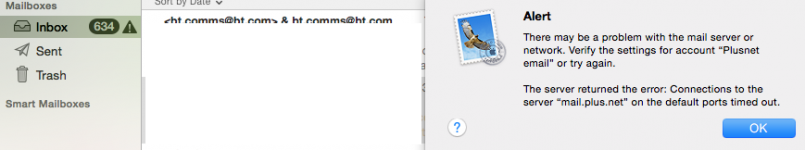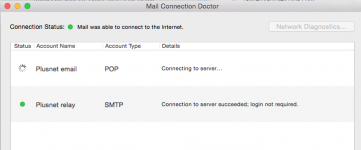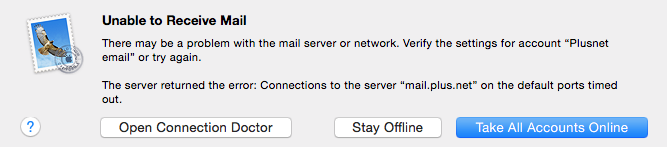Hi, help please.
OS X Yosemite 10.10.2
Mail Version 8.2 (2070.6)
Plusnet
My incoming e-mails aren't arriving in the inbox until much later than they do on my iPad and Windows computer.
Clicking on "Get new messages in all accounts" doesn't make any difference.
They arrive eventually, maybe some hours later or the next day.
When I click "Mailboxes" there is an exclamation mark in a dark triangle see screenshot.
I haven't altered anything or messed with the mail settings so why is the mail late arriving?
Hope you you can offer some help to get the e-mail working properly again.
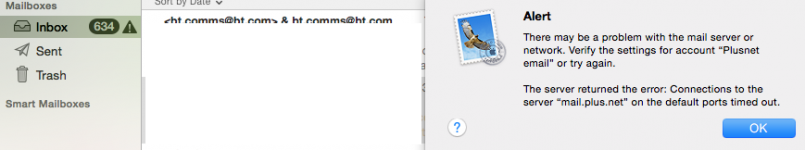
OS X Yosemite 10.10.2
Mail Version 8.2 (2070.6)
Plusnet
My incoming e-mails aren't arriving in the inbox until much later than they do on my iPad and Windows computer.
Clicking on "Get new messages in all accounts" doesn't make any difference.
They arrive eventually, maybe some hours later or the next day.
When I click "Mailboxes" there is an exclamation mark in a dark triangle see screenshot.
I haven't altered anything or messed with the mail settings so why is the mail late arriving?
Hope you you can offer some help to get the e-mail working properly again.