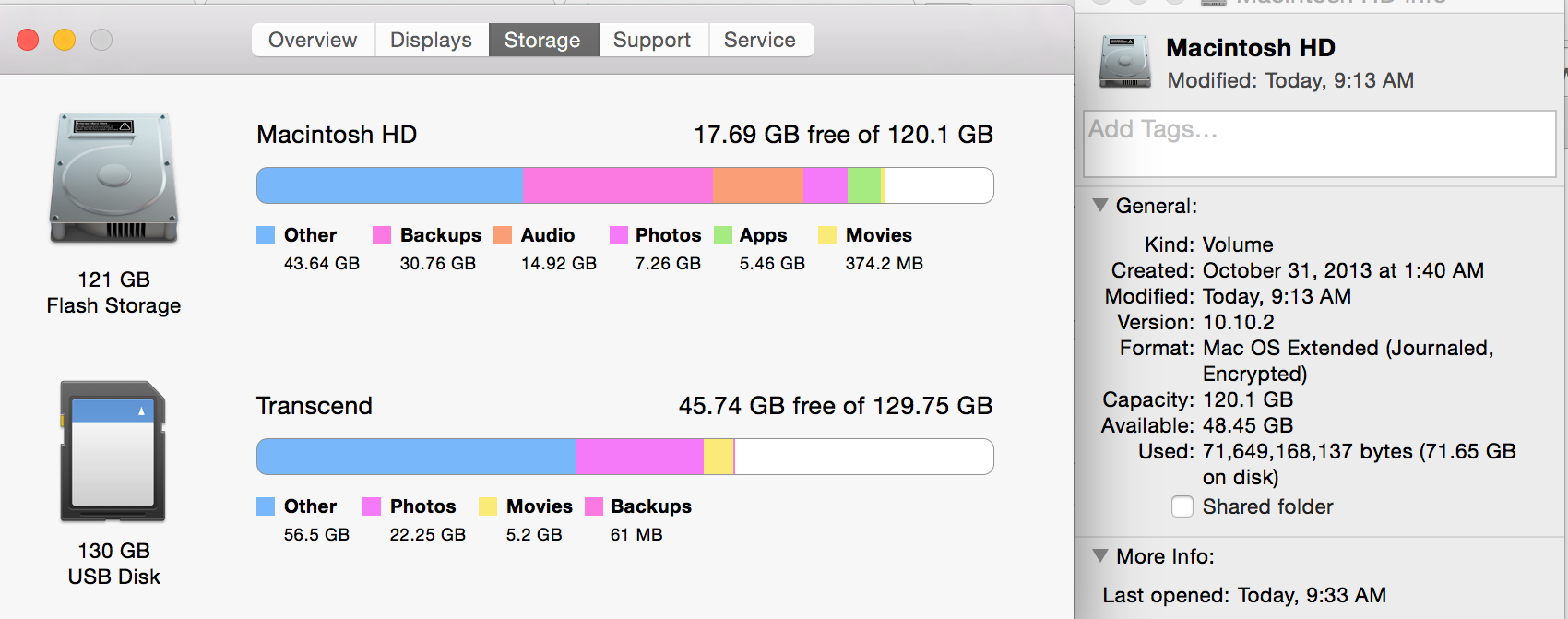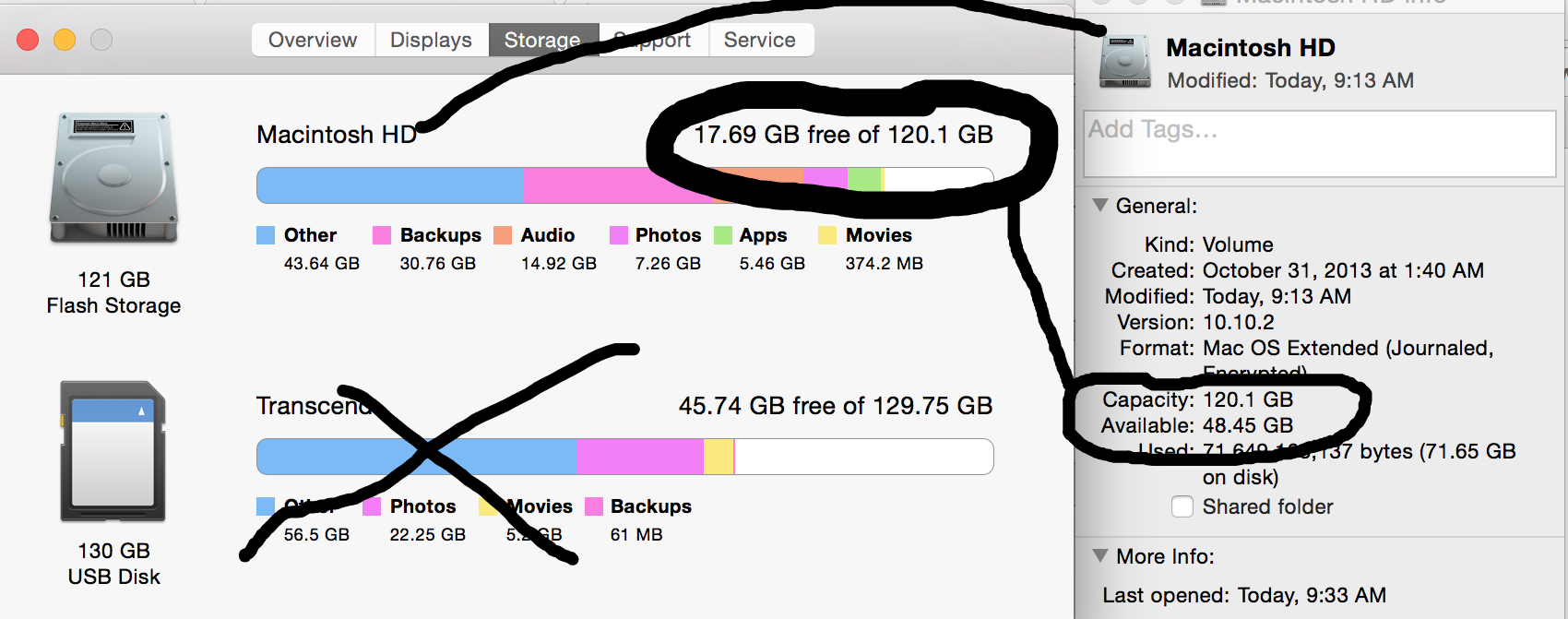Hello all, I've had an LAte 2013 MBP for just over a year now.
I'm trying to make sense of my flash storage numbers.
When I check through "about my mac", it says I have 17.71 GB free.
When I check through the Finder "get info", it says I have 48.45 GB available.
Screen shot:
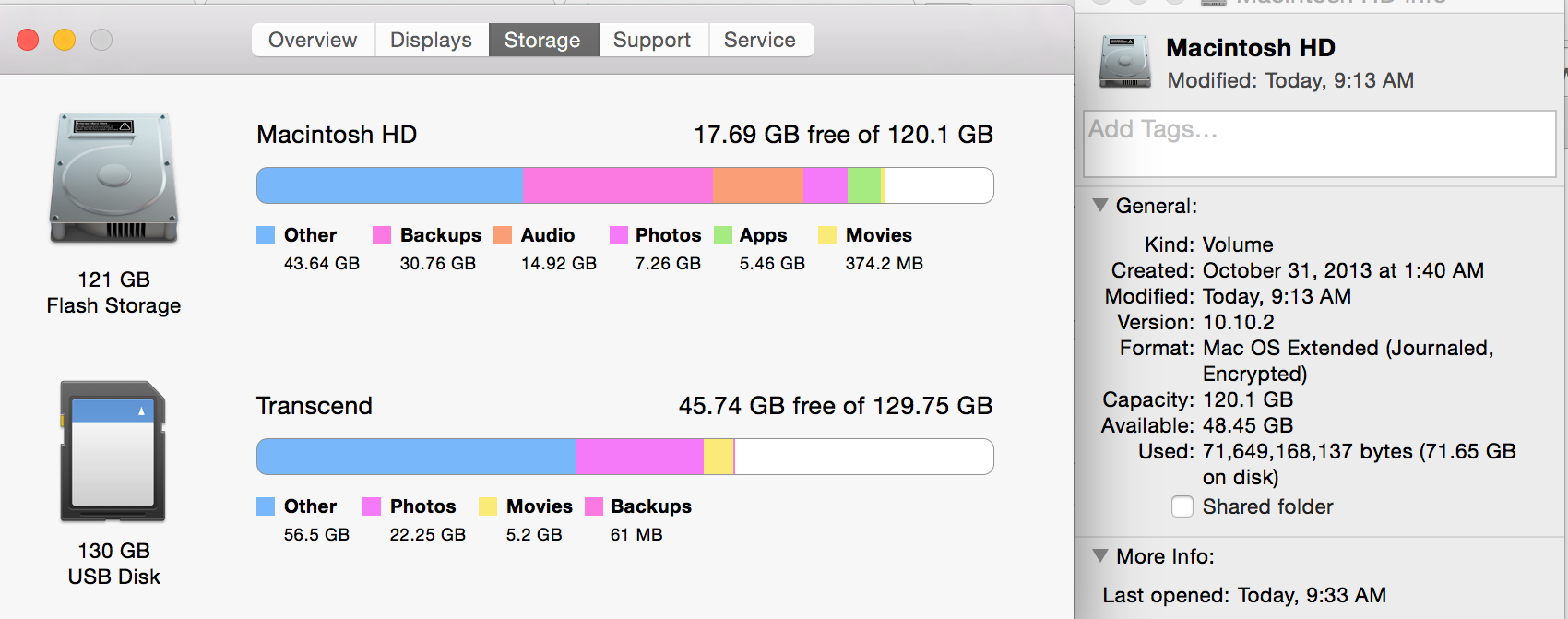
I'm trying to make sense of my flash storage numbers.
When I check through "about my mac", it says I have 17.71 GB free.
When I check through the Finder "get info", it says I have 48.45 GB available.
Screen shot: