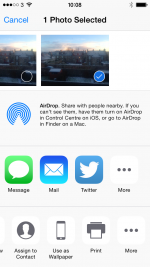- Joined
- Mar 4, 2015
- Messages
- 3
- Reaction score
- 0
- Points
- 1
Due to an ongoing locked Android moby, I recently bit the bullet and decided to go 'All Apple', which has been a bit of a disappointment. A spare iPhone 5 (8.1.2) will not talk to my Macbook Pro via Bluetooth/Airdrop unlike the old Samsung G2 which would talk to the Macbook all day long.
This, compounded with the awful Yosemite upgrade, has disappointed me. Any advice welcome.
This, compounded with the awful Yosemite upgrade, has disappointed me. Any advice welcome.
Last edited: