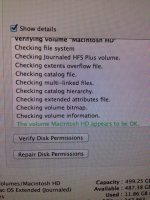Hi everyone,
My iMac (24"/3.06GHZ/2GB/500GB/SD/AP/BT) has begun crashing and freezing all of a sudden, I can turn on the iMac and it will work for 10 or less minutes before it crashes and then I can turn it on once or twice before I have to completely unplug it and wait about 30 minutes before I can use it again.But, when I do use it again the problem persists.
I have tried Cmd + Option + P + R which did not work and I have tried Cmd + R and using the disk utility tool which also did not work.
I have no idea what could be wrong I would appreciate it if someone could help me. Thanks in advance.
My iMac (24"/3.06GHZ/2GB/500GB/SD/AP/BT) has begun crashing and freezing all of a sudden, I can turn on the iMac and it will work for 10 or less minutes before it crashes and then I can turn it on once or twice before I have to completely unplug it and wait about 30 minutes before I can use it again.But, when I do use it again the problem persists.
I have tried Cmd + Option + P + R which did not work and I have tried Cmd + R and using the disk utility tool which also did not work.
I have no idea what could be wrong I would appreciate it if someone could help me. Thanks in advance.