You are using an out of date browser. It may not display this or other websites correctly.
You should upgrade or use an alternative browser.
You should upgrade or use an alternative browser.
preview does not open
- Thread starter zwazo
- Start date
C
chas_m
Guest
It would be very helpful to have some basic information about what kind of computer this is, and EXACTLY what the error message ACTUALLY said.
C
chas_m
Guest
hold the command key and press tab. Does the list of icons that then appears on screen indicate that preview is still open? (bear with me here)
- Joined
- Jun 12, 2011
- Messages
- 9,696
- Reaction score
- 1,882
- Points
- 113
- Location
- Melbourne, Australia and Ubud, Bali, Indonesia
- Your Mac's Specs
- 2021 M1 MacBook Pro 14" macOS 14.4.1, Mid 2010MacBook 13" iPhone 13 Pro max, iPad 6, Apple Watch SE.
Welcome to the forum fordsteve. I think chas-m would say quit it from that view. You can do the same by right clicking on the dock icon if it is there. Or Force Quit from the Apple Menu. Then I would suggest repairing permissions in Disk Utility assuming (and I have to say this) that you have a current backup.
Forgive me chas-m if thats not what you were going to say.;D
Forgive me chas-m if thats not what you were going to say.;D
C
chas_m
Guest
That was exactly what I was going to say! Thanks!
- Joined
- Jan 28, 2016
- Messages
- 5
- Reaction score
- 0
- Points
- 1
Same problem, but Preview not in task list.
I have the same problem, but Preview does not show up in the CMD-Tab list.
This started after doing "open somefile.pdf" from Terminal.
I can open other apps from the Finder.
I'd logout or reboot, but I'm in the middle of a massive (350 GB) restore. I was spot-checking some files that showed up in the tar log to see if I needed to copy them individually, but now I cannot!
I don't know if this is just coincidental, but I keep seeing "fmfd: Could not get user folder" in the system log. "man fmfd" shows nothing. :-(
Jan
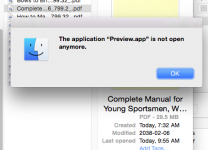
Once I press command and tab, the icons indeed indicate that preview is open. Then what?
I have the same problem, but Preview does not show up in the CMD-Tab list.
This started after doing "open somefile.pdf" from Terminal.
I can open other apps from the Finder.
I'd logout or reboot, but I'm in the middle of a massive (350 GB) restore. I was spot-checking some files that showed up in the tar log to see if I needed to copy them individually, but now I cannot!
I don't know if this is just coincidental, but I keep seeing "fmfd: Could not get user folder" in the system log. "man fmfd" shows nothing. :-(
Jan
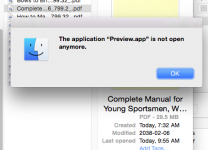
- Joined
- Jan 28, 2016
- Messages
- 5
- Reaction score
- 0
- Points
- 1
FIXED IT!
This is a general-enough fix that I thought I'd post it here.
Open Terminal.app.
Type "ps aux | fgrep Preview.app" and press "Enter".
You will probably see multiple lines, including one that says "fgrep" in it. Ignore that one.
The first column is the process ID. Look for the lowest value. For example, if there are two lines with process IDs of "12289" and "12299," use "12289" in the next step.
Type "kill <processID>" (and Enter), where "<processID>" is the number you chose above. For the example above, you'd type "kill 122289".
You may have to repeat these two steps.
When there are no more "zombie" Preview.app processes, it should be able to be run normally.
Hope this is helpful to someone!
This is a general-enough fix that I thought I'd post it here.
Open Terminal.app.
Type "ps aux | fgrep Preview.app" and press "Enter".
You will probably see multiple lines, including one that says "fgrep" in it. Ignore that one.
The first column is the process ID. Look for the lowest value. For example, if there are two lines with process IDs of "12289" and "12299," use "12289" in the next step.
Type "kill <processID>" (and Enter), where "<processID>" is the number you chose above. For the example above, you'd type "kill 122289".
You may have to repeat these two steps.
When there are no more "zombie" Preview.app processes, it should be able to be run normally.
Hope this is helpful to someone!
Last edited:




