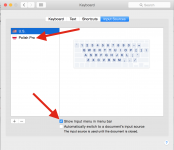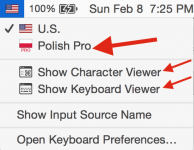Hello,
I need a quick access to switch between languages.
I use 2 languages, and sometimes I need special signs, not available in the U.S. input setting.
On the pictures I showed which items are disappearing, besides "Show Input menu in menu bar" - this item stays checked (like it should be).
Questions:
Thank you
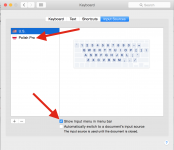
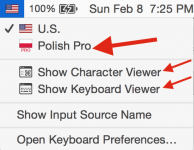
I need a quick access to switch between languages.
I use 2 languages, and sometimes I need special signs, not available in the U.S. input setting.
On the pictures I showed which items are disappearing, besides "Show Input menu in menu bar" - this item stays checked (like it should be).
Questions:
- Is there any way to not make it disappearing?
- If "1=No," is is possible to launch it back with the help of Automator?
Thank you