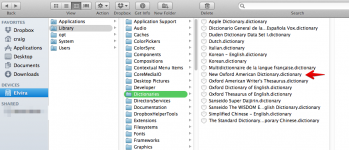You are using an out of date browser. It may not display this or other websites correctly.
You should upgrade or use an alternative browser.
You should upgrade or use an alternative browser.
Removing misspelled words form Yosemite
- Thread starter Edbonse
- Start date
M
MacInWin
Guest
Actually "form" is a properly spelled word, just not the one you wanted.
Look in /Users/nnnn/Library/Spelling/en for a file of local dictionary. (Replace 'nnnn' with your username.) I think that's where the local dictionary is stored. I'd make a copy before I messed with it, personally, but that's up to you.
Look in /Users/nnnn/Library/Spelling/en for a file of local dictionary. (Replace 'nnnn' with your username.) I think that's where the local dictionary is stored. I'd make a copy before I messed with it, personally, but that's up to you.
Thanks MacWin - as I noted in the request - my Local dictionary is empty - Zip zilch - nothing - not one word is in there. The directions said to drag it to the Trash -
Wherever they are at, I am sure there are a lot of them - like Asai - not a word, but not shown as misspelled - it even gives me my misspelled words as an option to choose! I am sure I must have hit "learn" by mistake -
Appreciate any other suggestions of where they are
Wherever they are at, I am sure there are a lot of them - like Asai - not a word, but not shown as misspelled - it even gives me my misspelled words as an option to choose! I am sure I must have hit "learn" by mistake -
Appreciate any other suggestions of where they are
thanks - but -
Hi Craig - went there -from the GO Libarary - only one dictionary there - Thought I hit the jackpot - went from CoreDataUbiquitysupport to my user name , to User dictionary , to local, to store, userdictionary .db and then this message :
There is no application set to open the document “UserDictionary.db”.
So went to Library and dictionaries and found foreign language dictionaries - not one local dictionary. I am open for any suggestions Craig as to where else Apple hides the local dictionaries and then how the heck to edit them.
Hi Craig - went there -from the GO Libarary - only one dictionary there - Thought I hit the jackpot - went from CoreDataUbiquitysupport to my user name , to User dictionary , to local, to store, userdictionary .db and then this message :
There is no application set to open the document “UserDictionary.db”.
So went to Library and dictionaries and found foreign language dictionaries - not one local dictionary. I am open for any suggestions Craig as to where else Apple hides the local dictionaries and then how the heck to edit them.
Hi Craig - Have been there but nothing is editable - The words that are misspelled are in a spell check dictionary somewhere - but I am not able to know where the words that have been learned in error are = it is so bad now that the misspelled words actually now show up in the choices to choose from for correction - I have to chose the misspelled word and then when I enter it is auto corrects itself
- Joined
- Jan 23, 2008
- Messages
- 65,248
- Reaction score
- 1,833
- Points
- 113
- Location
- Keller, Texas
- Your Mac's Specs
- 2017 27" iMac, 10.5" iPad Pro, iPhone 8, iPhone 11, iPhone 12 Mini, Numerous iPods, Monterey
Your "user" dictionary is located here:
Macintosh HD/Users/your user name/Library/Dictionaries/
Once there, you'll need to dig down thru several folders but you will eventually come to a dictionary that you'll recognize because it will have your user name. That dictionary is editable.
Macintosh HD/Users/your user name/Library/Dictionaries/
Once there, you'll need to dig down thru several folders but you will eventually come to a dictionary that you'll recognize because it will have your user name. That dictionary is editable.
Hi Craig - it shows a user dictionary -after my name - when you open it, it takes you to ' local ' and when you open that it takes you to 'store' and that opens to user dictionary.db and when you click on that you received this message - "There is no application set to open the document “UserDictionary.db”.
Appreciate any other options or suggestions - I now wonder why my user does not have a library ?
Appreciate any other options or suggestions - I now wonder why my user does not have a library ?
- Joined
- Jan 23, 2008
- Messages
- 65,248
- Reaction score
- 1,833
- Points
- 113
- Location
- Keller, Texas
- Your Mac's Specs
- 2017 27" iMac, 10.5" iPad Pro, iPhone 8, iPhone 11, iPhone 12 Mini, Numerous iPods, Monterey
"There is no application set to open the document “UserDictionary.db”.
That's true, however, the idea here is not to edit it. Make a copy of the file first and save it in your documents folder. Then go back and delete the original one. That will get rid of all the incorrect spellings that wound up in your user dictionary.
I did make a copy of the userdicitianary.db, put it in the document folder and deleted the one in the library. Restarted the computer and the words are still misspelled and the corrections offered are still misspelled. Did I do as you needed me to do ? it seems if I copied the userdicitonary, I copied all the mistakes correct. Possibly you wanted me to do something different ?
Any other thoughts or suggestions?
Any other thoughts or suggestions?
- Joined
- Jan 23, 2008
- Messages
- 65,248
- Reaction score
- 1,833
- Points
- 113
- Location
- Keller, Texas
- Your Mac's Specs
- 2017 27" iMac, 10.5" iPad Pro, iPhone 8, iPhone 11, iPhone 12 Mini, Numerous iPods, Monterey
Make sure you removed all the user dictionaries. I just noticed in my user dictionary folder that I actually have two sub folders with my user name and both contain a user dictionary.
If that doesn't do it, I'm out of ideas. (But I'll keep looking.)
If that doesn't do it, I'm out of ideas. (But I'll keep looking.)
an editable user dictionary Remember my user identity does not show a library - the only library I have is from the GO menu - an now without a User dictionary the misspelled words are still there and being offered in the drop down list as correctly spelled words - evne though no definition exists for the word.
So I am not sure what is going on -
So I am not sure what is going on -
- Joined
- Jan 23, 2008
- Messages
- 65,248
- Reaction score
- 1,833
- Points
- 113
- Location
- Keller, Texas
- Your Mac's Specs
- 2017 27" iMac, 10.5" iPad Pro, iPhone 8, iPhone 11, iPhone 12 Mini, Numerous iPods, Monterey
Well, you do have a user library but Apple has hidden it which is why you have to use the GO. I'm not sure what the problem is with your user dictionary, but I gave you the way it should be remedied.
Whenever a user adds a word to the main dictionary, it gets placed in the user dictionary which is then accessed if the word can't be found in the main dictionary. I'll look into it some more and add to this thread if I find something that we have overlooked.
Whenever a user adds a word to the main dictionary, it gets placed in the user dictionary which is then accessed if the word can't be found in the main dictionary. I'll look into it some more and add to this thread if I find something that we have overlooked.
- Joined
- Jan 23, 2008
- Messages
- 65,248
- Reaction score
- 1,833
- Points
- 113
- Location
- Keller, Texas
- Your Mac's Specs
- 2017 27" iMac, 10.5" iPad Pro, iPhone 8, iPhone 11, iPhone 12 Mini, Numerous iPods, Monterey
OK, my apologies.... I had you looking in the wrong place. This is how you edit your user dictionary:
Use the Finder and open your User Library. (use the GO feature.)
Go to: /Users/your user name/Library/Spelling/
And double click the "local dictionary". It will open in TextEdit where you can now edit and remove those misspelled words.
Sorry about misinformation.
Use the Finder and open your User Library. (use the GO feature.)
Go to: /Users/your user name/Library/Spelling/
And double click the "local dictionary". It will open in TextEdit where you can now edit and remove those misspelled words.
Sorry about misinformation.
- Joined
- Feb 14, 2004
- Messages
- 4,781
- Reaction score
- 166
- Points
- 63
- Location
- Groves, Texas
Hmm, learn something every day. Mine only has one word in it, Skitch, which is odd as I haven't run that on here since the last reinstall. (and it has a red line under it here)
Then again, I don't add words that often.
Then again, I don't add words that often.